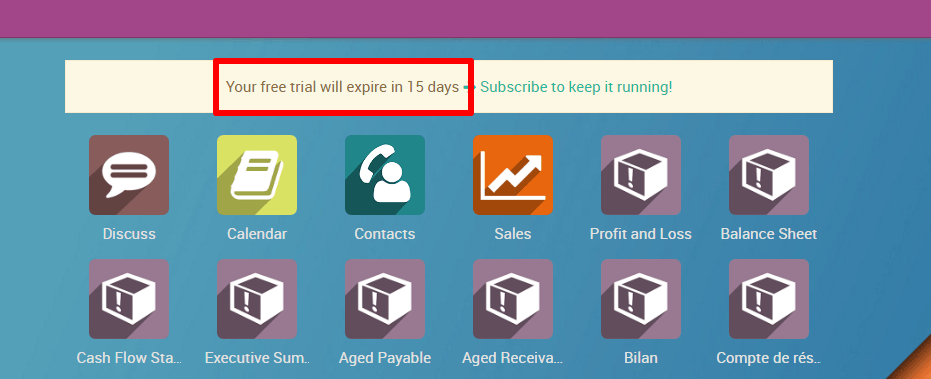Duplicating a database
Note
Database duplication, renaming, custom DNS, etc. is not available to free customers of our Online platform.
Access the database management page (you will have to sign in). Next, make sure you are connected as the administrator of the database you want to duplicate. After that, click on the Manage Your Databases button.

In the line of the database you want to duplicate, you will have a few buttons. To duplicate your database, just click Duplicate. You will have to give a name to your duplicate, then click Duplicate Database.


Danger
A duplicated database has the same behaviour as a real one:
- Emails are sent
- Payments are processed (in the e-commerce, for example)
- Delivery orders (shipping providers) are sent
- Etc.
It is strongly advised to test behaviour using sample customers/products (with a disposable e-mail address, for example)
After a few seconds, you will be logged in your duplicated database. Notice that the url uses the name you chose for your duplicated database.
Note
Duplicate databases expire automatically after 15 days.