EPC QR codes¶
European Payments Council quick response codes, or EPC QR codes, are two-dimensional barcodes that customers can scan with their mobile banking applications to initiate a SEPA credit transfer (SCT) and pay their invoices instantly.
除了使用方便和速度快之外,它还大大减少了输入错误可能导致的付款问题。
注解
This feature is only available for companies in several European countries such as Austria, Belgium, Finland, Germany, and the Netherlands.
配置¶
Go to and activate the QR Codes feature in the Customer Payments section.
Configure your bank account’s journal¶
Make sure that your Bank Account is correctly configured in Odoo with your IBAN and BIC.
To do so, go to , open your bank journal, then fill out the Account Number and Bank under the Bank Account Number column.
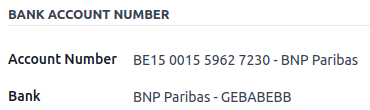
Issue invoices with EPC QR codes¶
EPC QR codes are added automatically to your invoices. Customers whose bank supports making payments via EPC QR codes will be able to scan the code and pay the invoice.
前往 ,并创建新发票。
Before posting it, open the Other Info tab. Odoo automatically fills out the Recipient Bank field with your IBAN.
注解
In the Other Info tab, the account indicated in the Recipient Bank field is used to receive your customer’s payment. Odoo automatically populates this field with your IBAN by default and uses it to generate the EPC QR code.
When the invoice is printed or previewed, the QR code is included at the bottom.
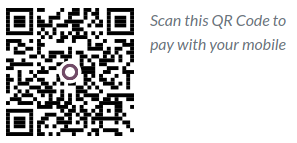
小技巧
If you want to issue an invoice without an EPC QR code, remove the IBAN indicated in the Recipient Bank field, under the Other Info tab of the invoice.