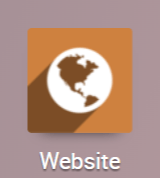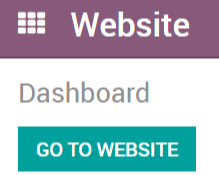Generate leads/opportunities from your website contact page¶
Automating the lead/opportunity generation will considerably improve your efficiency. Any visitor using the contact form on your website will create a lead/opportunity in the pipeline.
Use the contact us on your website¶
You should first go to your website app.
With the CRM app installed, you benefit from a ready-to-use contact form on your Odoo website that will generate leads/opportunities automatically.

To change to a specific sales channel, go to under Communication you will find the Contact Form info and where to change the Sales Channel or Salesperson.

Create a custom contact form¶
You may want to know more from your visitor when they use the contact form to you will need to build a custom contact form on your website. These contact forms can generate multiple types of records in the system (emails, leads/opportunities, project tasks, helpdesk tickets, etc.)
Configuration¶
You will need to install the free Form Builder module, only available in Odoo Enterprise.

Create a custom contact form¶
First, go to the page where you want to put your contact form. In edit mode, drag the form builder onto the page, and you will be able to add all the fields you wish.
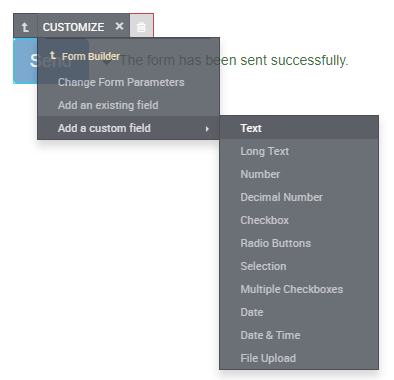
By default, any new contact form will send an email. You can switch to lead/opportunity generation in Change Form Parameters.
Note
If the same visitor uses the contact form twice, the second entry will be added to the first lead/opportunity in the chatter.
Generate leads instead of opportunities¶
When using a contact form, you should use a qualification step before assigning the form to the right sales people. To do so, activate Leads in CRM settings and refer to Convert leads into opportunities.