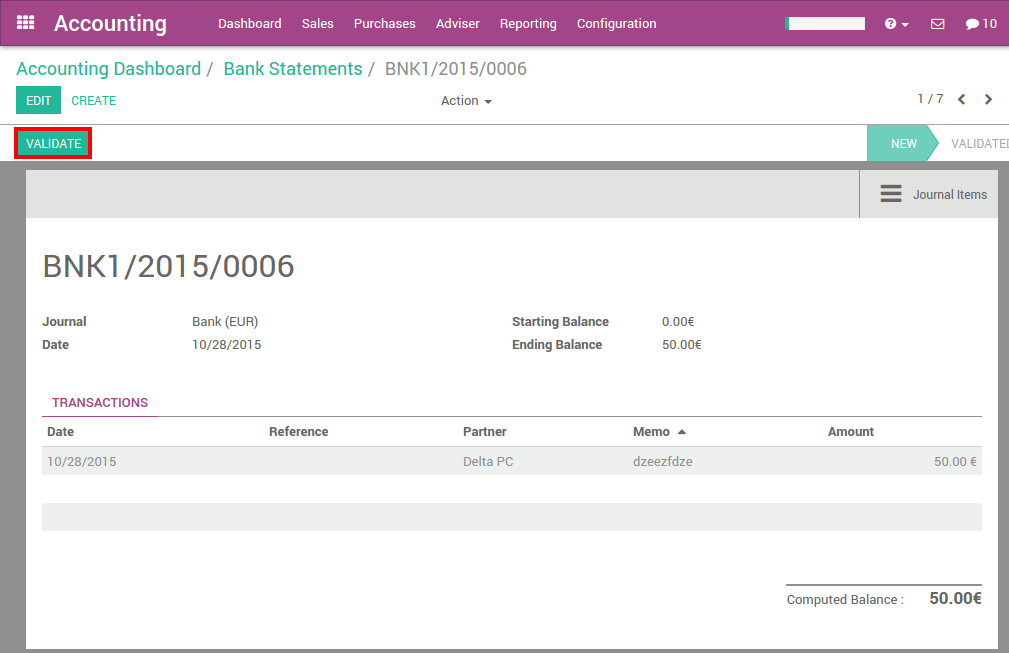Register bank statements manually¶
Overview¶
With Odoo, you can import your bank statements, synchronize with your bank but also register your bank statements manually.
Configuration¶
No special configuration is necessary to register invoices. All you need to do is install the accounting app.
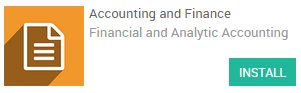
Register bank statements manually¶
Create your Bank Statements¶
In the Dashboard, click on the button New Statement related to the bank journal. If some reconciliations need to be done, the New Statement link will be found underneath.
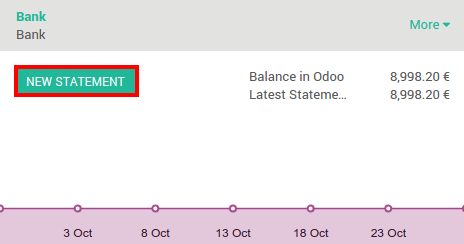
Just fill in the fields according the the information written on your bank statement. The reference can be filled in manually or you can leave it empty. We recommend to fill in the partner to ease the reconciliation process.
The difference between the starting balance and the ending balance should be equal to the computed balance.
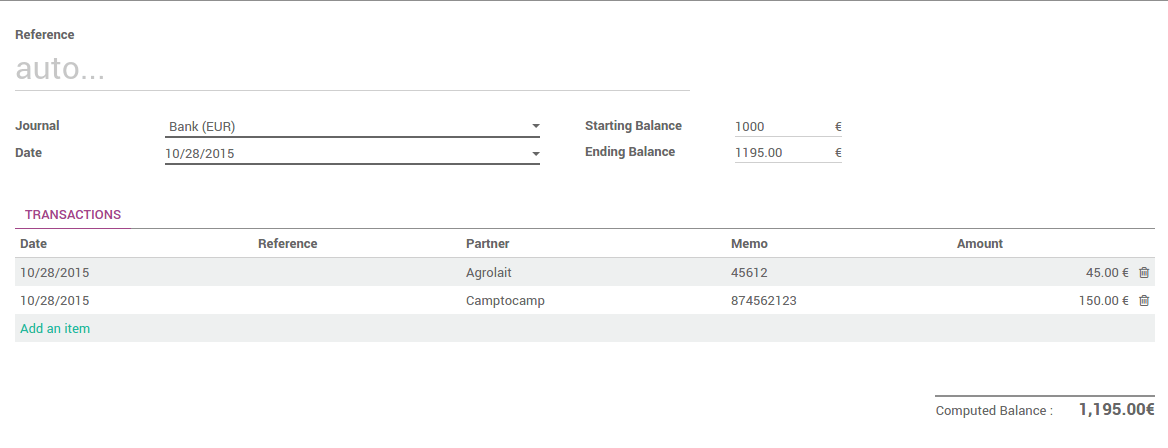
When you are done, click on Save.
Reconcile your Bank Statements¶
You can choose to directly reconcile the statement by clicking on the
button 
You can also start the reconciliation process from the dashboard by clicking on Reconcile # Items.
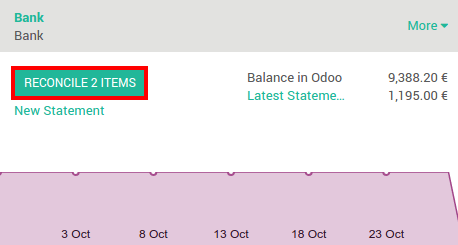
Click on Validate to reconcile your bank statement. If the partner is missing, Odoo will ask you to select a partner.
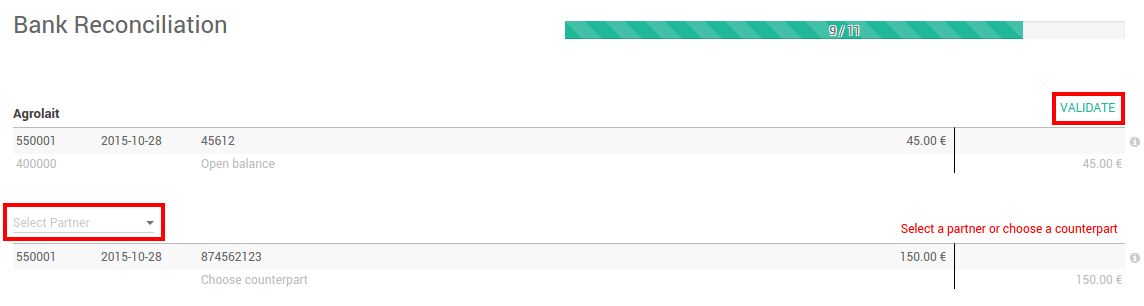
Tip
Hit CTRL-Enter to reconcile all the balanced items on the sheets.
Close Bank Statements from the reconciliation¶
If the balance is correct, you can directly close the statement from the
reconciliation by clicking on  .
.
Otherwise, click on 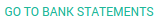 to open the statement and correct the
issue.
to open the statement and correct the
issue.
Close Bank Statements¶
On the accounting dashboard, click on the More button of your bank journal, then click on Bank Statements.
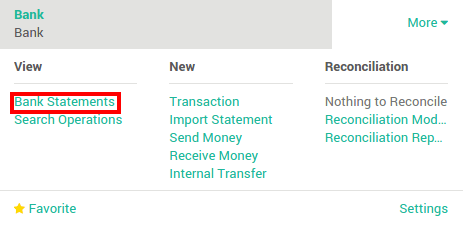
To close the bank statement, just click on Validate.