Can we automate the printing of label upon completion of different warehouse operations like receiving, and packing etc?
Odoo is the world's easiest all-in-one management software.
It includes hundreds of business apps:
- CRM
- e-Commerce
- Účetnictví
- Sklad
- PoS
- Project
- MRP
This question has been flagged
Yes you can.
- In the operation types there are various options in the Hardware tab to print the labels you want. Once it is checked, and stock is received in the default destination location, the pdf/zpl will be downloaded and you can print it.
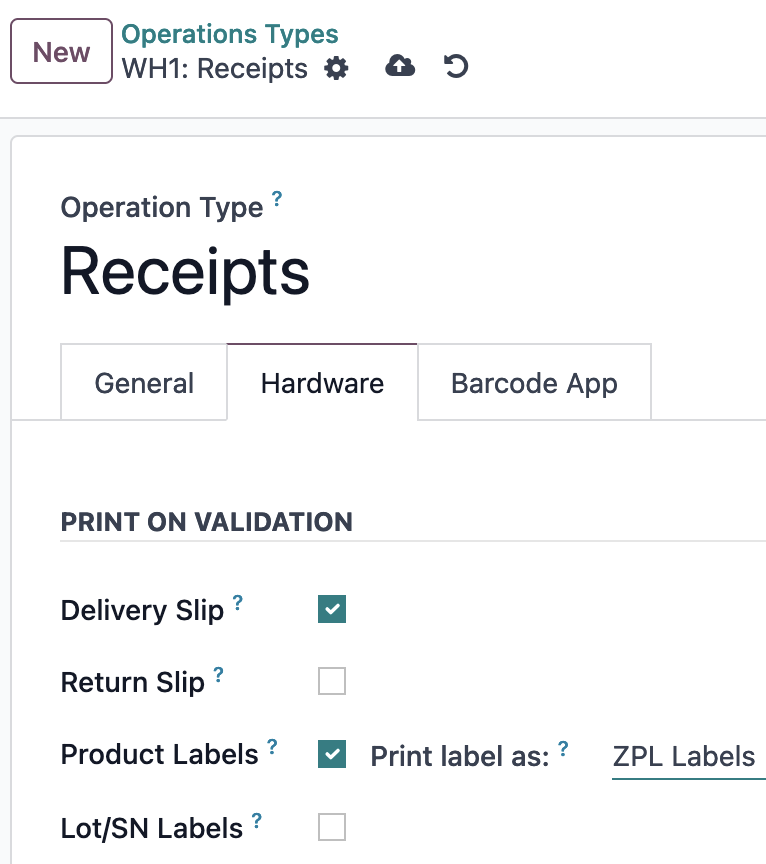
2. Another option is that you can use the base_report_to_printer module from Odoo apps to add printers and print servers. Then override the methods in stock.picking to send your label to the printer. This module uses the CUPS library which you can use directly as well to get a list of printers and issue print commands to the printer of your choice.
https://pypi.org/project/pycups/
Hope this helps!
Hello Vijay,
With the standard Odoo functionality, you cannot print labels without first downloading a PDF file.
You should use additional Odoo apps, that can allow you to print labels direct to your printer or your system printer manager.
You can find solutions in Odoo Apps by the search term "direct print": https://apps.odoo.com/apps/modules/browse?search=direct+print
Enjoying the discussion? Don't just read, join in!
Create an account today to enjoy exclusive features and engage with our awesome community!
Přihlásit se| Related Posts | Odpovědi | Zobrazení | Aktivita | |
|---|---|---|---|---|
|
|
4
zář 25
|
5690 | ||
|
|
1
zář 25
|
1596 | ||
|
|
3
bře 25
|
1626 | ||
|
|
1
kvě 24
|
7754 | ||
|
|
1
dub 23
|
2667 |
