Hello,
How do i create multiple barcodes for the same product ?
Odoo is the world's easiest all-in-one management software.
It includes hundreds of business apps:
First, activate Product Packagings:
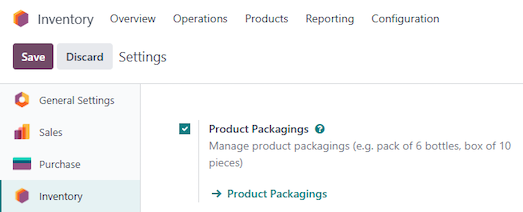
Next, define the barcode for the Product on the General Information tab and add each additional barcode on the Inventory Tab:
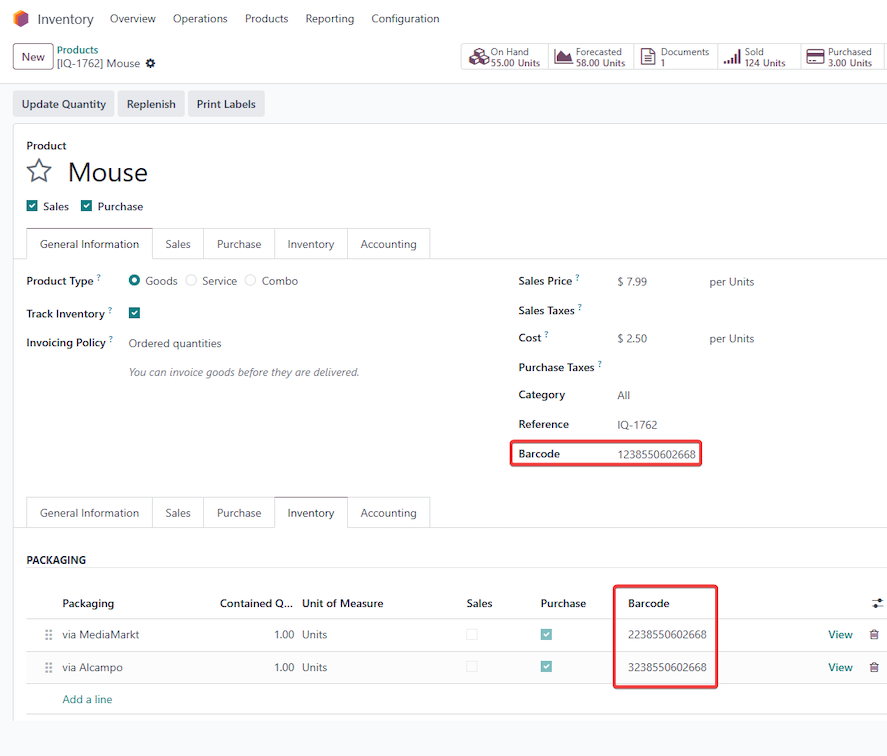
When this product arrives or is ordered or needs to be moved in the Warehouse, you can scan any of the following barcodes to pick it:
On Purchase Orders for this product, you can select (if you wish) the packaging representing the barcode you expect to receive, but this is optional (you can purchase any package in this situation, and all barcodes will still work if you select one that the Vendor does not use).
Hello Ray,
Thanks for your clarification. I have followed your instructions, but when I search in the products menu using the alternative barcodes, I can't find it. It only finds it by the main barcode.
Create an account today to enjoy exclusive features and engage with our awesome community!
Přihlásit se| Related Posts | Odpovědi | Zobrazení | Aktivita | |
|---|---|---|---|---|
|
1
zář 25
|
2421 | |||
|
1
kvě 24
|
10391 | |||
|
2
pro 22
|
16228 | |||
|
5
zář 20
|
34056 | |||
|
5
dub 20
|
5560 |
1. Use the live chat to ask your questions.
2. The operator answers within a few minutes.
