How to import categories (for all versions)
Odoo is the world's easiest all-in-one management software.
It includes hundreds of business apps:
- CRM
- e-Commerce
- Účetnictví
- Sklad
- PoS
- Project
- MRP
This question has been flagged
When you have to import a list of products, you may face a category structure as follow :
| Name | Category | Sub-Category | Sub-Sub-Category |
| Product 1 | A | B | C |
| Product 2 | A | B | D |
| Product 3 | X | Y | Z |
It means you have to manually create each category and to link it to the right parent. In case of large imports, here is a the tool that allows you to generate the CSV files to import a category structure. Each "simple" model that allows a parent ID is compatible : product categories, PoS categories, accounts groups, tags, etc.
1. Create this the following folder to your own Drive :
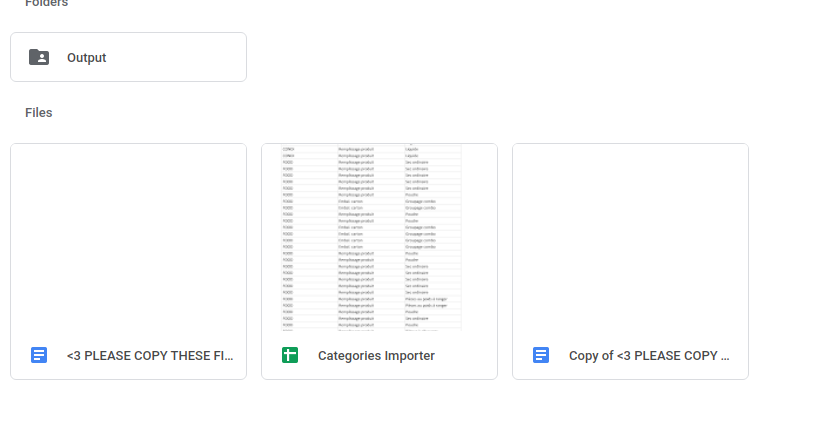 2. Create a folder named "Output" in the same folder.
2. Create a folder named "Output" in the same folder.
3. Open the GSheet and rename the sheet as the name of the model in which you will create the records (example : product_categories). This name will be used in the generated External ID. 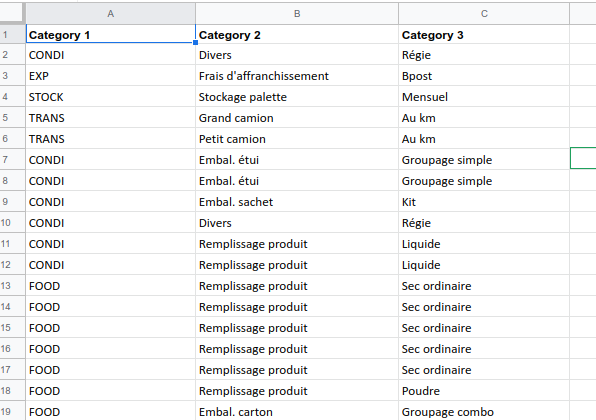
4. Paste your category structure, each column is a depth and each row has to contain the full path.
5. Launch the generation by clicking on the menu "Scripts > Categories Importer" 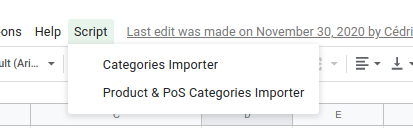
6. Check the "Output", you will find a CSV file per level.
7. Import these CSV files in order.
8. Export the categories and map the lowest level with each associated record (example : products).
9. Import the records.
Tips :
- The srcipt automatically removes the duplicates.
- You can use "PoS & Product Categories Importer" to generate the same categories for products and PoS.
Enjoying the discussion? Don't just read, join in!
Create an account today to enjoy exclusive features and engage with our awesome community!
Přihlásit se| Related Posts | Odpovědi | Zobrazení | Aktivita | |
|---|---|---|---|---|
|
|
1
lis 23
|
2661 | ||
|
|
2
kvě 25
|
1470 | ||
|
Import from Winbooks
Vyřešeno
|
|
4
kvě 25
|
5177 | |
|
|
0
led 25
|
1410 | ||
|
|
1
lis 24
|
1233 |

