How to import categories (for all versions)
Odoo is the world's easiest all-in-one management software.
It includes hundreds of business apps:
- CRM
- e-Commerce
- Księgowość
- Zapasy
- PoS
- Project
- MRP
To pytanie dostało ostrzeżenie
When you have to import a list of products, you may face a category structure as follow :
| Name | Category | Sub-Category | Sub-Sub-Category |
| Product 1 | A | B | C |
| Product 2 | A | B | D |
| Product 3 | X | Y | Z |
It means you have to manually create each category and to link it to the right parent. In case of large imports, here is a the tool that allows you to generate the CSV files to import a category structure. Each "simple" model that allows a parent ID is compatible : product categories, PoS categories, accounts groups, tags, etc.
1. Create this the following folder to your own Drive :
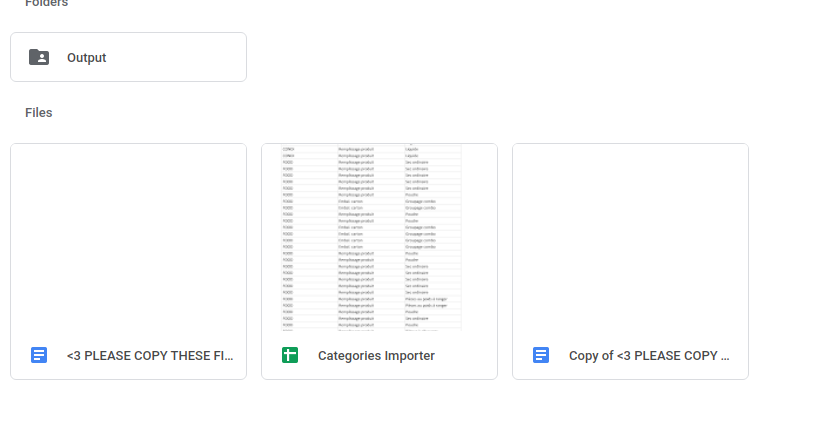 2. Create a folder named "Output" in the same folder.
2. Create a folder named "Output" in the same folder.
3. Open the GSheet and rename the sheet as the name of the model in which you will create the records (example : product_categories). This name will be used in the generated External ID. 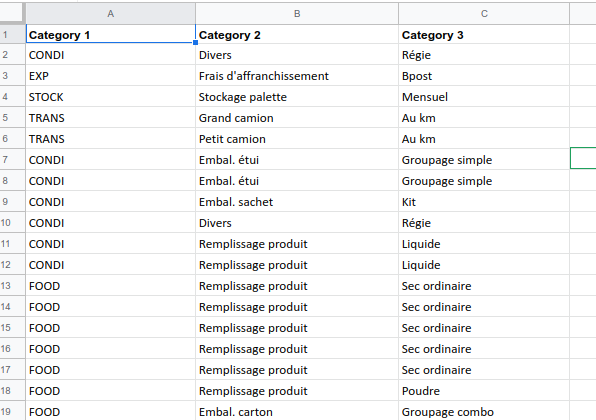
4. Paste your category structure, each column is a depth and each row has to contain the full path.
5. Launch the generation by clicking on the menu "Scripts > Categories Importer" 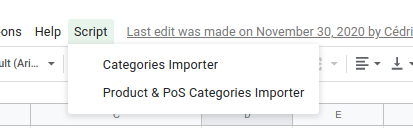
6. Check the "Output", you will find a CSV file per level.
7. Import these CSV files in order.
8. Export the categories and map the lowest level with each associated record (example : products).
9. Import the records.
Tips :
- The srcipt automatically removes the duplicates.
- You can use "PoS & Product Categories Importer" to generate the same categories for products and PoS.
Podoba Ci się ta dyskusja? Dołącz do niej!
Stwórz konto dzisiaj, aby cieszyć się ekskluzywnymi funkcjami i wchodzić w interakcje z naszą wspaniałą społecznością!
Zarejestruj się| Powiązane posty | Odpowiedzi | Widoki | Czynność | |
|---|---|---|---|---|
|
|
1
lis 23
|
2658 | ||
|
|
2
maj 25
|
1464 | ||
|
Import from Winbooks
Rozwiązane
|
|
4
maj 25
|
5171 | |
|
|
0
sty 25
|
1410 | ||
|
|
1
lis 24
|
1229 |

