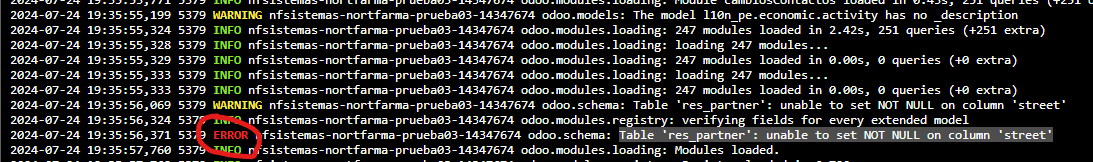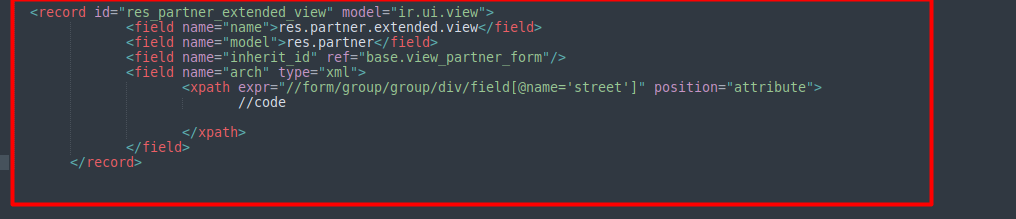Odoo version: 17.0
I am trying to change the "street" field of the view_partner_form form from a custom module but when I do so my changes do not take effect, records are still being made with the "street" field empty.
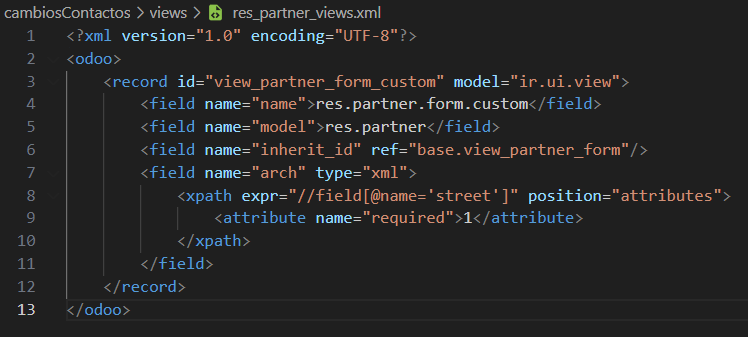
Al realizar los cambios desde el modelo me aparece el siguiente mensaje: