I’d like to configure a ‘chat with us’ whatsapp button in my website. I tried using the https://wa.me.1xxxxxxxx and it didn’t work. It said the number I was trying to message was not in whatsapp. Is there a way to do it?
Odoo is the world's easiest all-in-one management software.
It includes hundreds of business apps:
- Müşteri İlişkileri Yönetimi
- e-Commerce
- Muhasebe
- Envanter
- PoS
- Proje Yönetimi
- MRP
Bu soru işaretlendi
To solve this issue, go to your meta account and do the following:
- Go to your whatsapp administrator
2. Under phone number, go to messages links and click on ‘create message link’.
3. Write the message you’d like your customers to start the conversation with. This can be edited by them as well. Click on save.
4.Now you have your link created and when you click on it, the following pops up.
5. You can add the link it generated to a ‘contact us’ button in your website or even if anyone scans the QR code, they can contact you.
6. It will be seen by other people like this if they scan the QR code and will be redirected to whatsapp if they click on the link: scan the QR code > redirect to whatsapp > start conversation (send the preconfigured message or edit it)
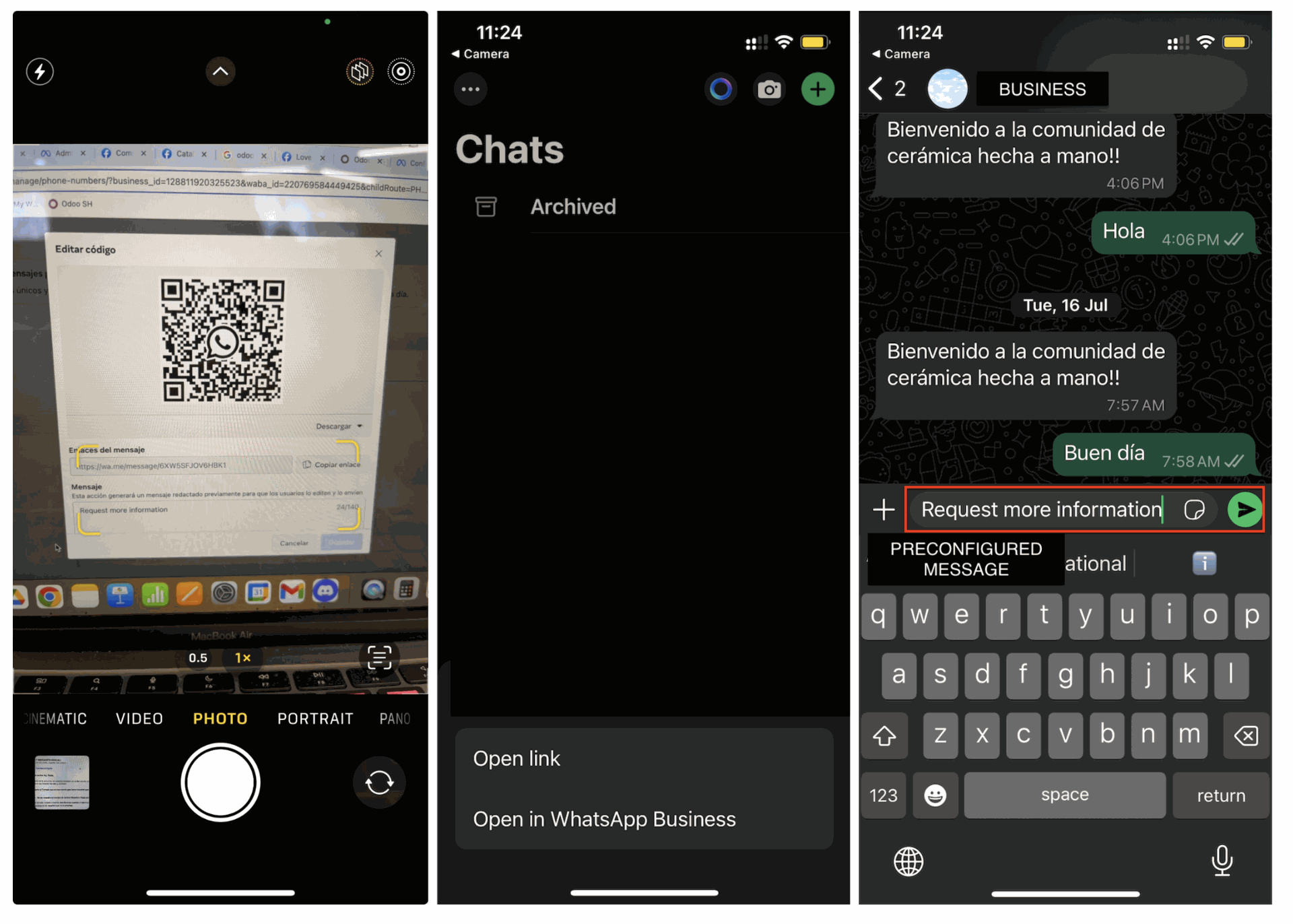
7. This is how you’ll get the message in Odoo
Enjoying the discussion? Don't just read, join in!
Create an account today to enjoy exclusive features and engage with our awesome community!
Üye Ol| İlgili Gönderiler | Cevaplar | Görünümler | Aktivite | |
|---|---|---|---|---|
|
|
2
Tem 25
|
6092 | ||
|
|
3
Şub 25
|
4493 | ||
|
|
0
Ara 23
|
54 | ||
|
|
2
Tem 25
|
2278 | ||
|
Multiple numbers in Whatsapp
Çözüldü
|
|
3
Ara 25
|
4633 |
