Hi,
In Employee app, in HR parameters tab, I am not able to change the first contract date (which is wrong for one of our employees). I have tried to change the security on the field but unable remove read only security.
Does anyone have a solution?
Tx
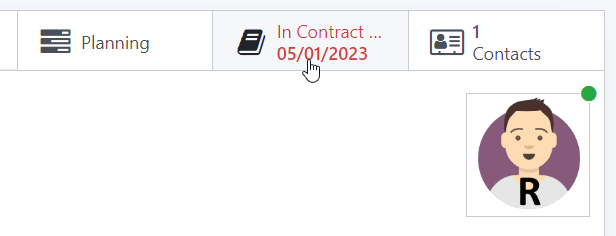
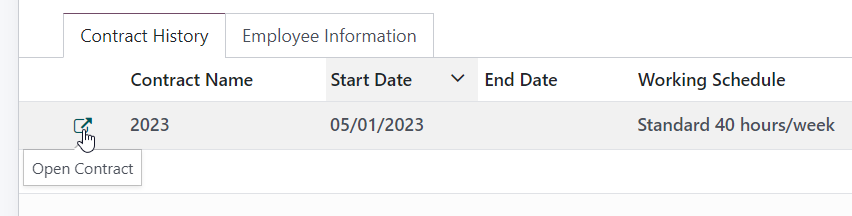

Thank you for your answer Ray.
Unfortunately, my issue is in the employee information tab where the field date_hired cannot be changed. It is read-only.
Thanks
Patricia