Hi all,
I have created a test receipt and made it done.
Now I dont kown how to cancle and delete it in record.
And how to set up a transfer that requires barcode and box quantity validation before it can be marked as done.
Thanks a lot.
Odoo is the world's easiest all-in-one management software.
It includes hundreds of business apps:
Hi all,
I have created a test receipt and made it done.
Now I dont kown how to cancle and delete it in record.
And how to set up a transfer that requires barcode and box quantity validation before it can be marked as done.
Thanks a lot.
Hello,
Concerning the receipt, if you have confirmed it (Marked as Done), then you cannot cancel it. You could delete it, but i highly do not recommend that as it will wreck havoc with your stock and movements tracking. Even if it was just a test receipt.
you can delete by clicking on the Gear icon in the receipt
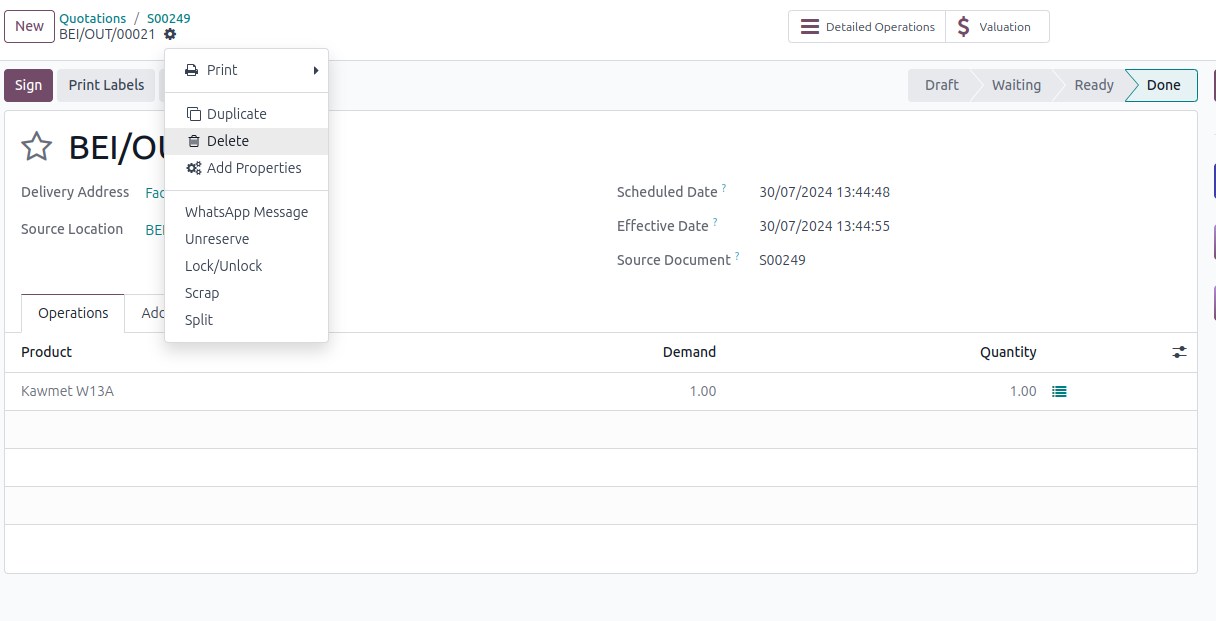
The proper way would be to create a Return Receipt (you can do that by clicking on the Return button inside your receipt form).
Create an account today to enjoy exclusive features and engage with our awesome community!
Üye Ol| Related Posts | Cevaplar | Görünümler | Aktivite | |
|---|---|---|---|---|
|
|
1
Mar 25
|
534 | ||
|
|
2
Şub 25
|
1257 | ||
|
|
1
Mar 24
|
835 | ||
|
|
1
Nis 22
|
1830 | ||
|
|
2
Mar 22
|
2341 |