Hi all,
I have created a test receipt and made it done.
Now I dont kown how to cancle and delete it in record.
And how to set up a transfer that requires barcode and box quantity validation before it can be marked as done.
Thanks a lot.
Odoo is the world's easiest all-in-one management software.
It includes hundreds of business apps:
Hi all,
I have created a test receipt and made it done.
Now I dont kown how to cancle and delete it in record.
And how to set up a transfer that requires barcode and box quantity validation before it can be marked as done.
Thanks a lot.
Hello,
Concerning the receipt, if you have confirmed it (Marked as Done), then you cannot cancel it. You could delete it, but i highly do not recommend that as it will wreck havoc with your stock and movements tracking. Even if it was just a test receipt.
you can delete by clicking on the Gear icon in the receipt
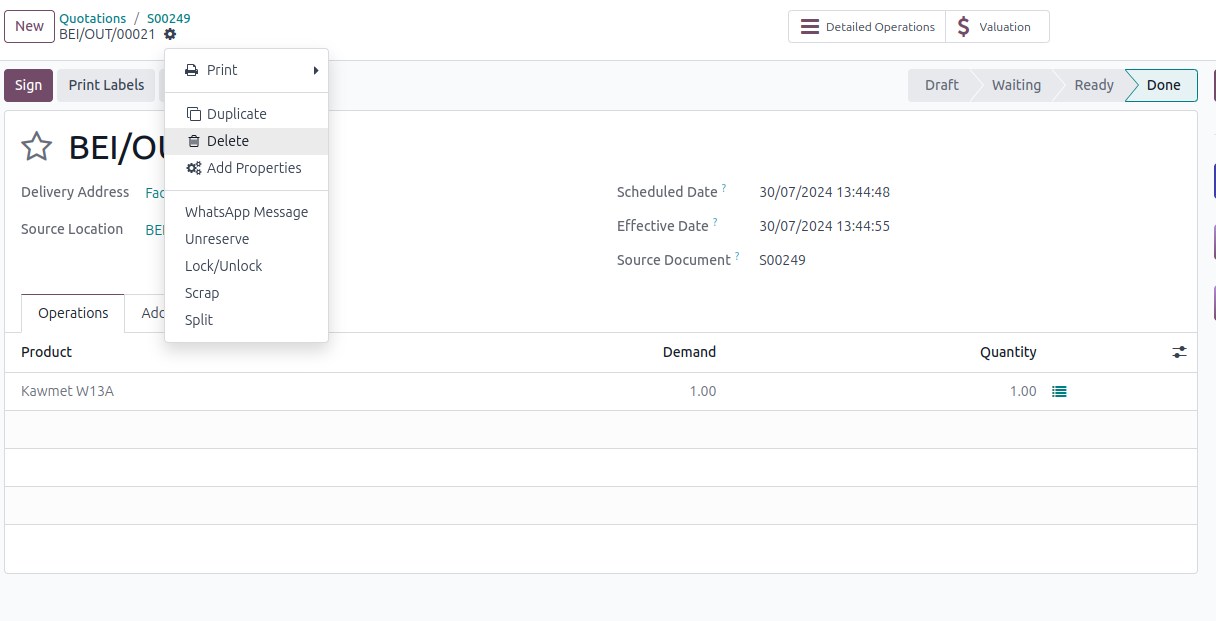
The proper way would be to create a Return Receipt (you can do that by clicking on the Return button inside your receipt form).
Buat akun sekarang untuk menikmati fitur eksklufi dan agar terlibat dengan komunitas kami!
Daftar| Post Terkait | Replies | Tampilan | Aktivitas | |
|---|---|---|---|---|
|
1
Mar 25
|
2816 | |||
|
product name not changed for all users
Diselesaikan
|
2
Feb 25
|
2748 | ||
|
1
Mar 24
|
2150 | |||
|
1
Apr 22
|
3090 | |||
|
2
Mar 22
|
3590 |
1. Use the live chat to ask your questions.
2. The operator answers within a few minutes.
