I’ve been facing an issue with configuring the Product Weight Barcode in the POS application. Despite following the instructions provided in the documentation, the system does not fetch the product and weight as expected.
The documentation itself appears contradictory:
- In one instance, it states that the barcode should end with a check digit of 8.
- In another example, the barcode ends with a check digit of 2
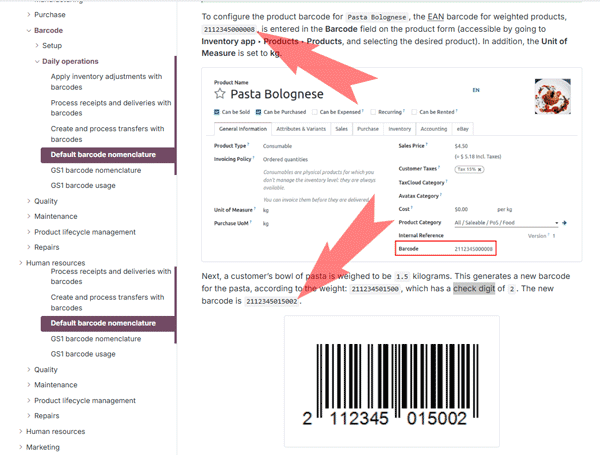
Additionally, the video tutorial linked below demonstrates configuring the Product Weight Barcode without including a check digit, which further adds to the confusion.
I have tried all these configurations, but none of them seem to work correctly in my POS setup.
Could someone help please?
Documentation link:
Product Weight Barcode Documentation
Video link:
Odoo Product Weight Barcode Tutorial
Thank you in advance for your support!
