Hello Everyone!
How Can I restrict some certain users from viewing some certain contact like the ones that has "VIP" contact tags in Odoo 17?
Thanks in advance!
Odoo is the world's easiest all-in-one management software.
It includes hundreds of business apps:
- CRM
- e-Commerce
- 회계
- 재고 관리
- PoS
- 프로젝트
- MRP
신고된 질문입니다
Hi,
You can achieve this by following the steps below:
- Go to Settings and enable developer mode.
- Create a new user group with the application as Other Extra Rights and provide a name for it, such as "Restrict VIP Contacts." Add the users you want to restrict to this group.
- Create a record rule with the following configuration:
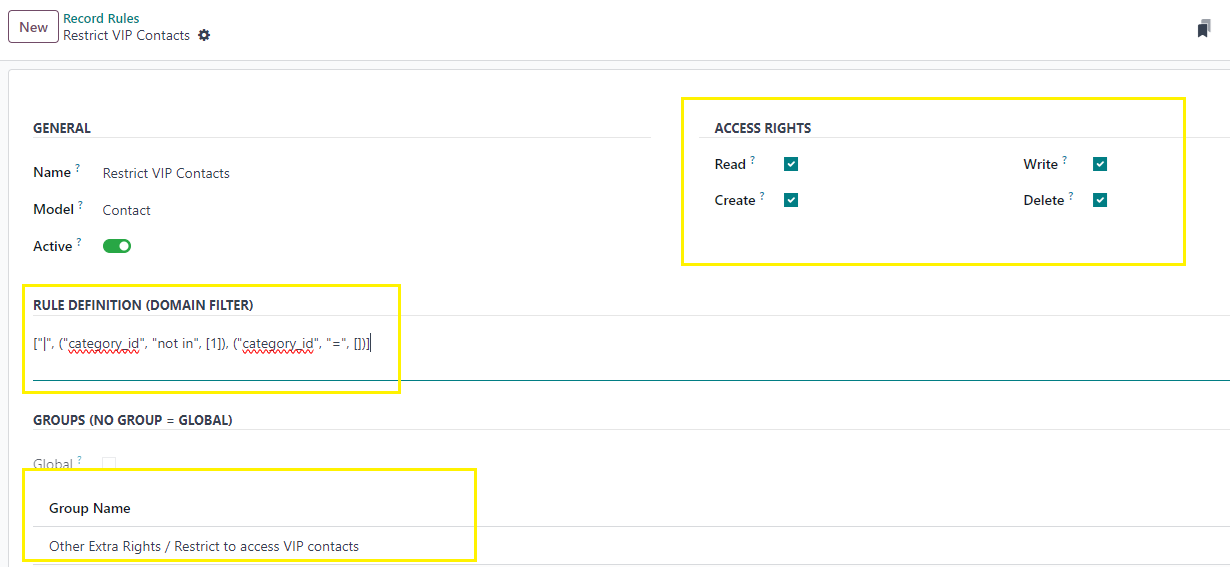
- Here, Set the domain filter to: ["|", ("category_id", "not in", [1]), ("category_id", "=", [])]. Here, [1] represents the external ID of the "VIP" tag in my instance. Replace it with your specific external ID.
- Add the user group you created ("Restrict VIP Contacts") under the Group section of the record rule page.
- Select all the access rights in the record rule.
By doing this, you can restrict certain users from accessing contacts with the "VIP" tag.
Hope this helps.
Thanks.
It didn't work out for me. I followed the this process proveded here, when I log into odoo with the account I added to the group, I still see those contacts.
Hi,
Step 1: Create a Security Group
Go to Settings > Users & Companies > Groups.
Click on Create to create a new group.
Name the group, for example, "VIP Contact Access".
Add the users who should have access to VIP contacts to this group.
Step 2: Create a Record Rule
Go to Settings > Technical > Security > Record Rules.
Click on Create to create a new record rule.
1. Name: VIP Contact Restriction
2. Model: Contacts
3. Global: Uncheck this box to make the rule specific to a group.
4. Apply for: Select the security group
In the Domain field, enter the following domain.[('category_id.name', '!=', 'VIP')]
Hope it helps
Hi. So after completing these steps, how can one input a contact and apply this restriction in the Contacts app? I tried looking but could not find where to set it.
| 관련 게시물 | 답글 | 화면 | 활동 | |
|---|---|---|---|---|
|
|
1
10월 25
|
2310 | ||
|
|
2
7월 25
|
1584 | ||
|
|
1
9월 24
|
1954 | ||
|
|
2
4월 22
|
3806 | ||
|
|
5
9월 20
|
9160 |
