How to modify the number of records seen in a Kanban view? V10, V11, V12
Odoo is the world's easiest all-in-one management software.
It includes hundreds of business apps:
- CRM
- e-Commerce
- 회계
- 재고 관리
- PoS
- Project
- MRP
신고된 질문입니다
Here is a small modification to apply if you want to modify the number of records shown in a Kanban view with different stages (Helpdesk, CRM, etc.)
With Studio :
Go to the kanban view you want to modify
Open Studio in Debug mode
Click on the ">XML" icon
Add the text in bold at the end of the first line of code
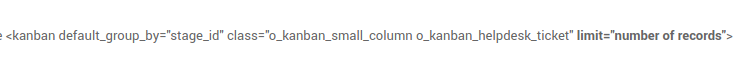
Without Studio :
Go in Settings < Technical < Views
Select the view you want to modify
Modify the XML code directly in the view you want as seen in 4.
Here is a screenshot of the piece of code you need to modify :
| 관련 게시물 | 답글 | 화면 | 활동 | |
|---|---|---|---|---|
|
Remove Demo Data
해결 완료
|
|
1
11월 23
|
8915 | |
|
|
1
4월 18
|
3599 | ||
|
|
3
8월 22
|
6802 | ||
|
|
1
6월 21
|
3011 | ||
|
|
1
10월 18
|
13970 |

