When customers sign up, they are automatically signed up as internal users. Can this be changed to portal or public users?
Odoo is the world's easiest all-in-one management software.
It includes hundreds of business apps:
- CRM
- e-Commerce
- 회계
- 재고 관리
- PoS
- Project
- MRP
신고된 질문입니다
Hi
Go to settings and enable the default_access_rights in the General Settings, In the Default User Template change the user Type to either portal and Public users.
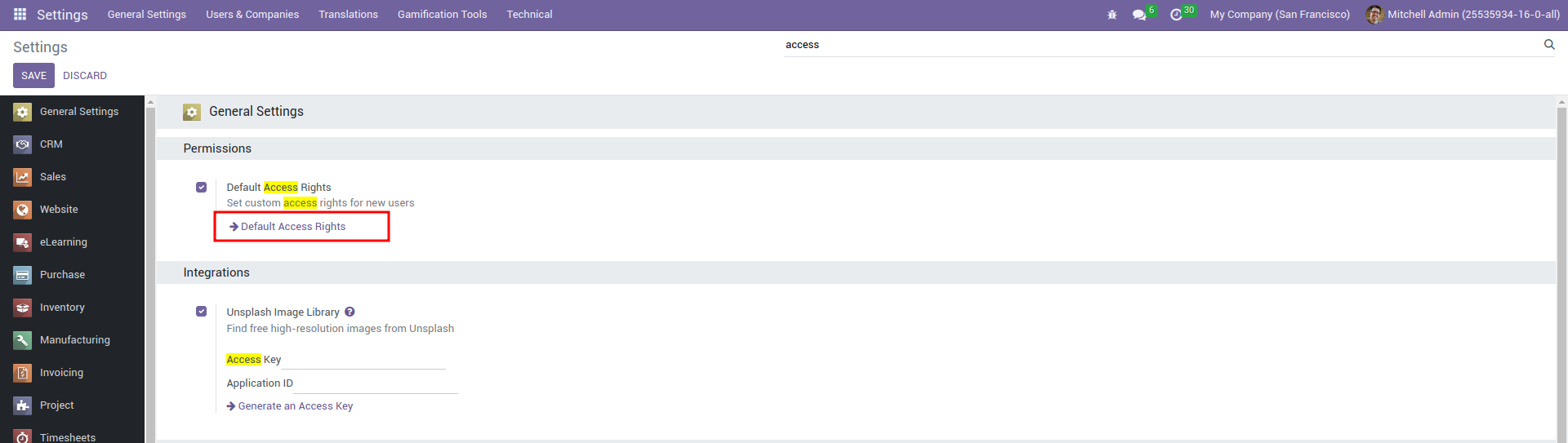
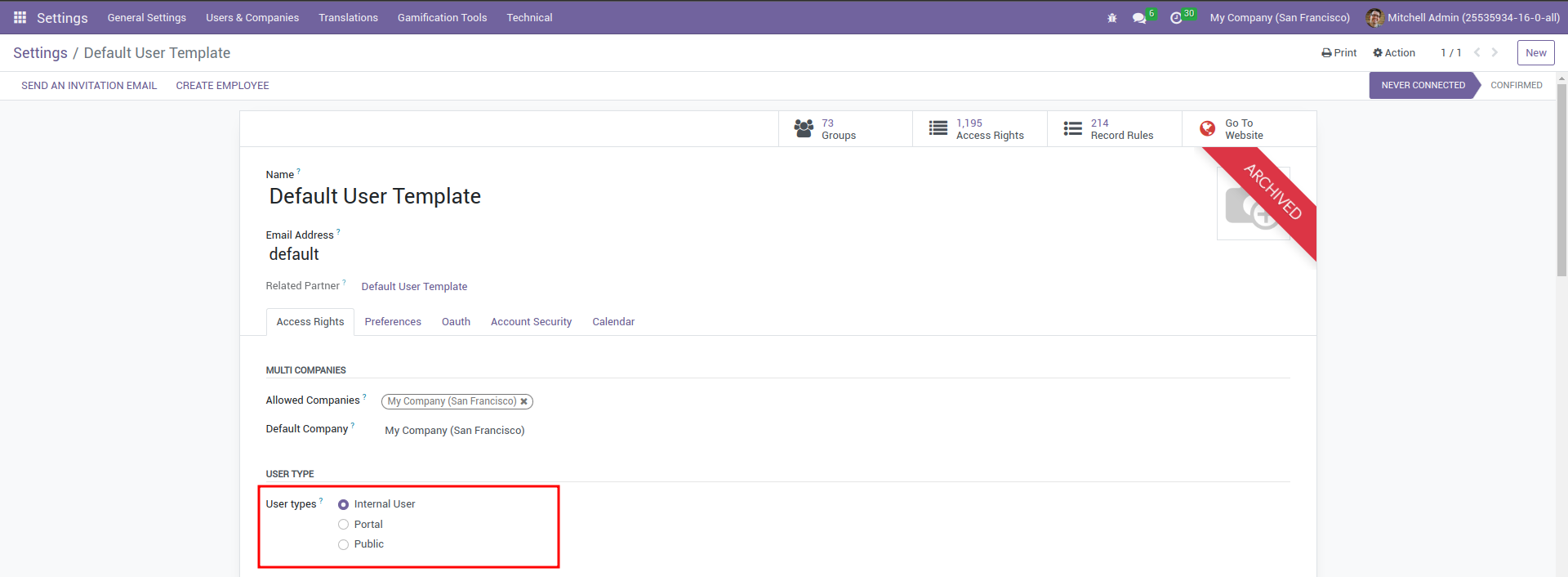
Hope this Helps
Regards
Hi Bella,
Thank you. When I try to change it to portal or public user, I get a validation error with the following message "The user cannot have more than one user type."
How can I remedy this? I'm using Odoo online V16.
Hi,
My experience, I don't have to check the "Default Access Rights" checkbox to make user sign up become "Portal" User Types.
On fresh installation, I just need to configure:
1. Settings > Website . Privacy tab, Customer Account: select Free Sign Up (Odoo 16 EE)
2. Settings > Website. Shop - Checkout Process tab, Sign in/up at checkout set to Optional or Mandatory (Odoo 17 EE)
That's it, the user registered from : Don't have an account? link will automatically become "Portal" User Types.
BR,

