When customers sign up, they are automatically signed up as internal users. Can this be changed to portal or public users?
Odoo is the world's easiest all-in-one management software.
It includes hundreds of business apps:
- CRM
- e-Commerce
- Akuntansi
- Inventaris
- PoS
- Project
- MRP
Pertanyaan ini telah diberikan tanda
Hi
Go to settings and enable the default_access_rights in the General Settings, In the Default User Template change the user Type to either portal and Public users.
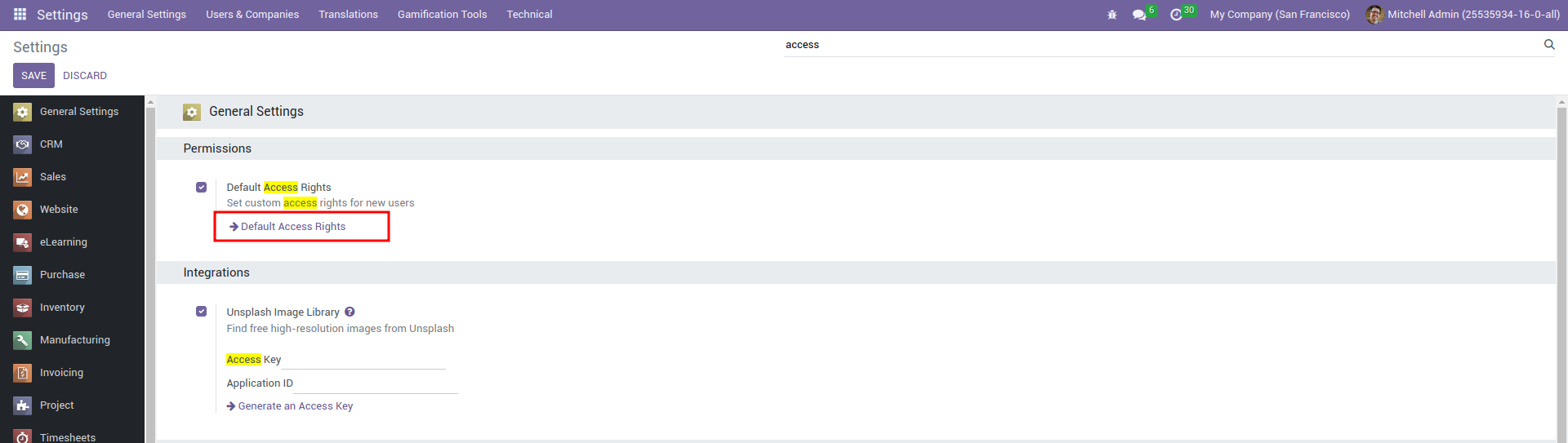
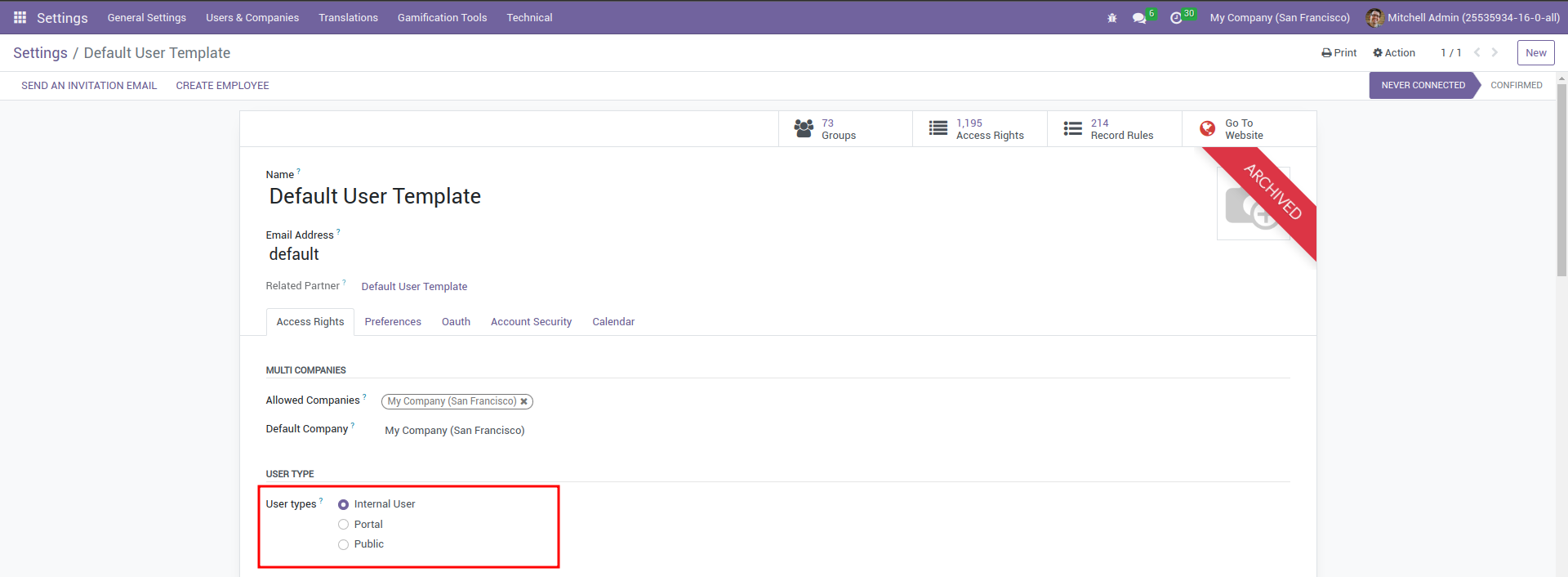
Hope this Helps
Regards
Hi Bella,
Thank you. When I try to change it to portal or public user, I get a validation error with the following message "The user cannot have more than one user type."
How can I remedy this? I'm using Odoo online V16.
Hi,
My experience, I don't have to check the "Default Access Rights" checkbox to make user sign up become "Portal" User Types.
On fresh installation, I just need to configure:
1. Settings > Website . Privacy tab, Customer Account: select Free Sign Up (Odoo 16 EE)
2. Settings > Website. Shop - Checkout Process tab, Sign in/up at checkout set to Optional or Mandatory (Odoo 17 EE)
That's it, the user registered from : Don't have an account? link will automatically become "Portal" User Types.
BR,
Menikmati diskusi? Jangan hanya membaca, ikuti!
Buat akun sekarang untuk menikmati fitur eksklufi dan agar terlibat dengan komunitas kami!
Daftar