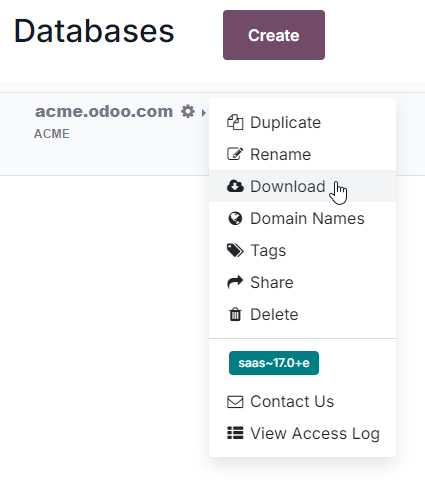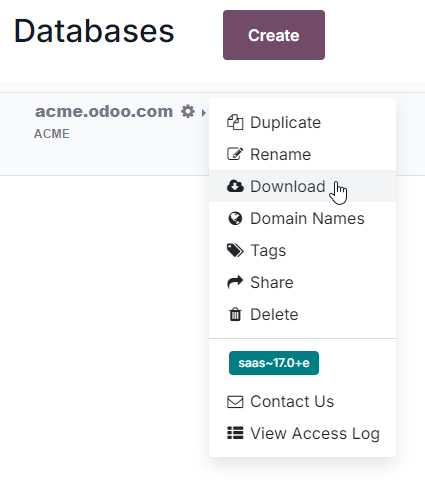Odoo takes care of backups, you can read more about it in the "BACKUPS & DISASTER RECOVERY" section of https://www.odoo.com/cloud-sla
Daily backups are available for the last 7 days, then the last 4 weeks, then the last 3 months, then others as space permits.
It is not possible for you to accidentally delete your database - you would have to ignore the popup message with lots of red, and click the red button that confirms this.
You can 100% accidentally delete things from your database, or otherwise corrupt things.
In that case, you ask us to restore the latest backup, you log in and verify it has no issues then we replace your production database with the backup.
All of this is done with the help of Odoo Support (so a ticket created at odoo.com/help and/or a follow-up call to the emergency line if required).
Finally, you can download a copy of your database at any time from odoo.com/my/databases (when you have logged in):