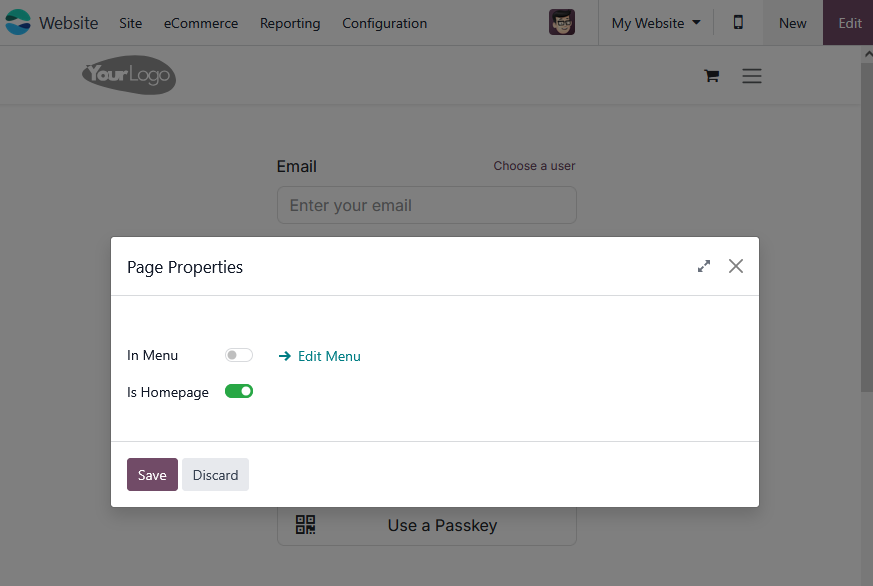Dear Forum,
How could I change the www.test.com/web/login page to the homepage of the website? Currently, it opens up the /, the front page. In the 'Page Manager', you can select other pages as the homepage, but that is not what we want. We want the login page, no entry to our website without a login. This is because we only have external service contractors (portal users) accessing it.
I suppose direct links would still work, we will have to change those with access rights so that only a certain access-group could view them. Would be even better if there is no single access without login, also not www.test.com/update, it would redirect to www.test.com/web/login. Even better.