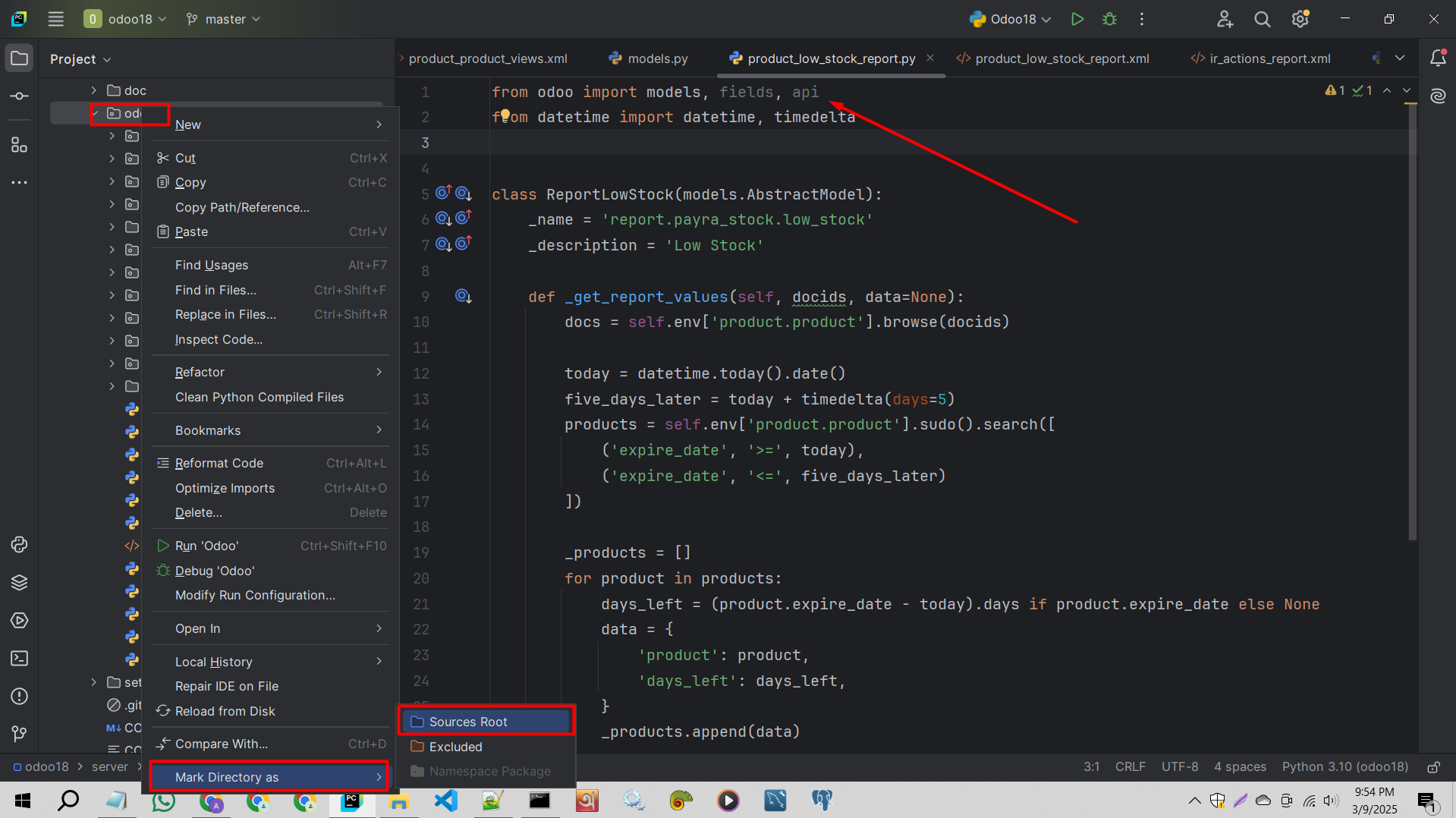i know its not PyCharm community forum but most of the developers using it so asking here for a practical experience.
anybody faced the error in PyCharm when i have written first line
from odoo import models, fields, api
the PyCharm showed it underlined and when mouse over on word odoo, it says
unresolved reference 'odoo'
but when restart service, there is no error and loaded all things in browser smoothly.
but i want to get rid of this 'false positive' type error.
i searched on net and found a link of stackoverflow, i tried a solution
File | Invalidate Caches... and restarting PyCharm helps.
it works for first time, but when modify Model file now it is showing same error again.
please help to be focused on work.
regards