if someone created backorder but now he/she want to Delete this backorder, how it can be done? because Odoo is ERP, what are the relaated things to take care of?
if can't Delete can it be Cancelled or something else?
please help.
regards
Odoo is the world's easiest all-in-one management software.
It includes hundreds of business apps:
if someone created backorder but now he/she want to Delete this backorder, how it can be done? because Odoo is ERP, what are the relaated things to take care of?
if can't Delete can it be Cancelled or something else?
please help.
regards
I guess the backorder you mention is on goods receipt. Just open and click on Cancel. Do not delete. In general you get problems with delete in an ERP system. So Cancel, when something is no longer to be used.
Then it depend on the control policy you have on the product in the purchasing tab: On ordered quantities or on received quantities. If the control policy is set to Received quantities you have no issues. If control policy is set to Ordered quantities, change the ordered quantities to what you actually have recieved.
The issue you might get, is that the purchase order will not get invoice status "Fully Billed", and stay open.
thanks a lot @Lars for your inputs and sharing the valuable experience. will check with concern people, i will share your Answer and discuss especially check how they have configured it.
regards
Hi,if you created a backorder you can see 2 receipts in the corresponding purchase order
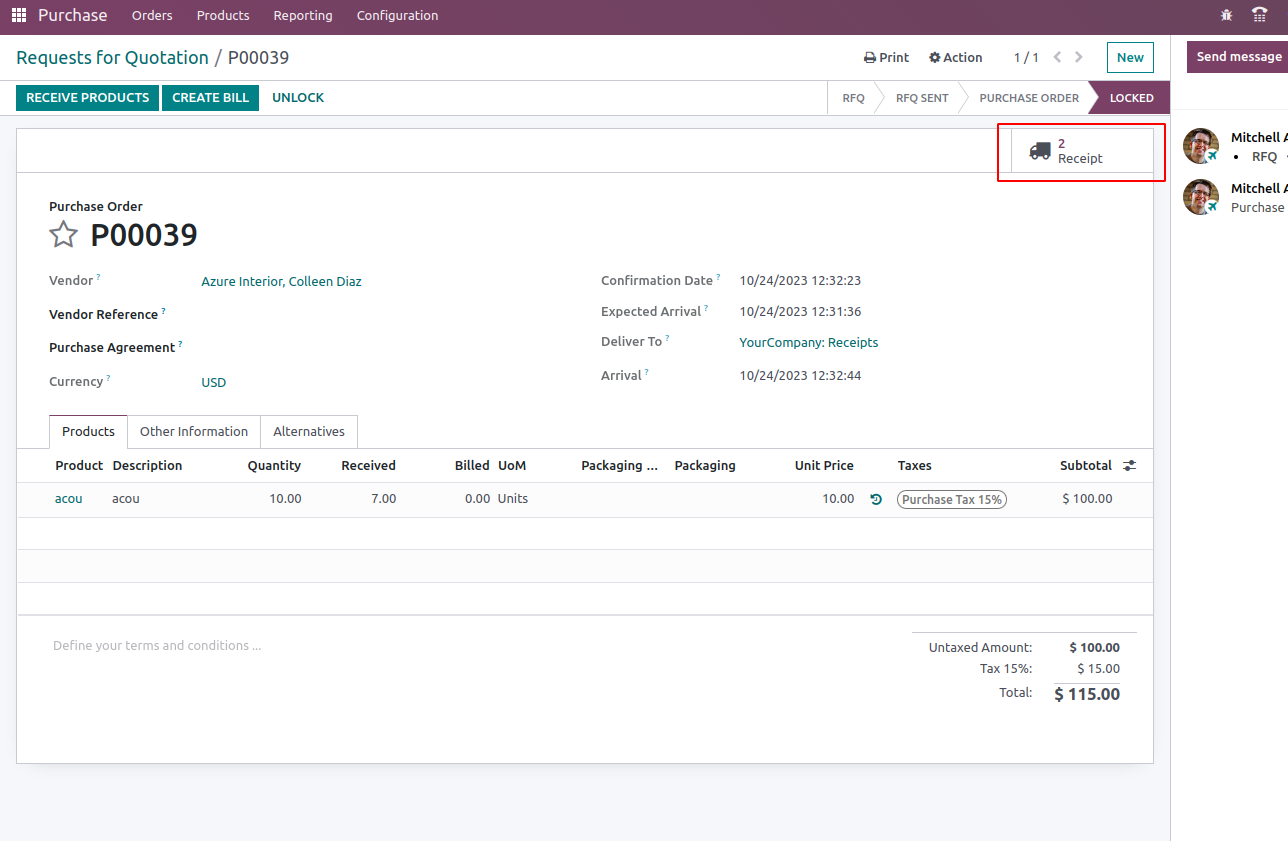
Here one is for the ordered one and then another receipt is for the backorder which is not in the done state
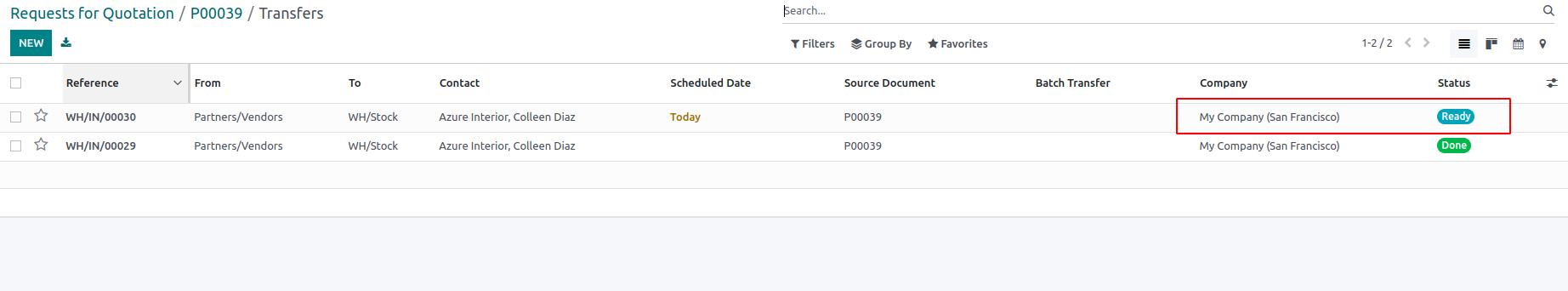
If you need to delete it there you have an option to cancel it
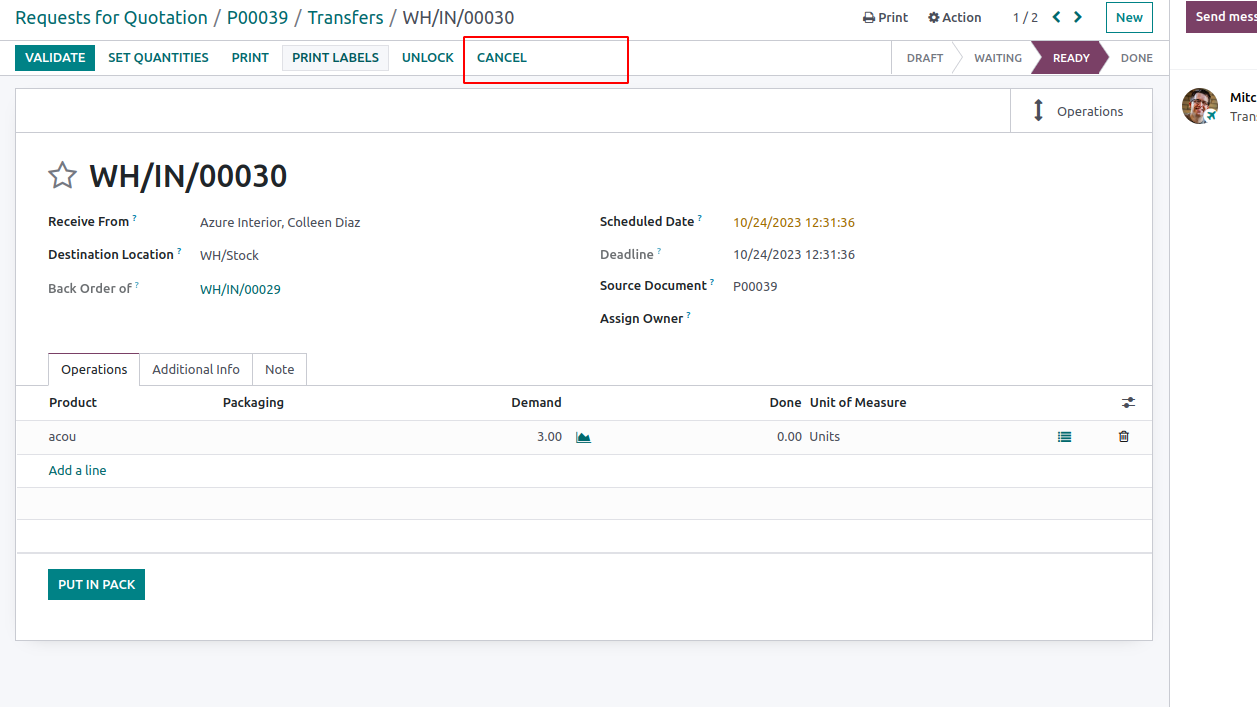
Hope it helps
thank you @Cybrosys for your reply.
Buat akun sekarang untuk menikmati fitur eksklufi dan agar terlibat dengan komunitas kami!
Daftar| Post Terkait | Replies | Tampilan | Aktivitas | |
|---|---|---|---|---|
|
1
Apr 25
|
5079 | |||
|
2
Jan 24
|
3023 | |||
|
2
Jan 24
|
5060 | |||
|
1
Sep 23
|
3910 | |||
|
Set a Different Delivery Address on a Purchase Order
Diselesaikan
|
1
Okt 24
|
5351 |
1. Use the live chat to ask your questions.
2. The operator answers within a few minutes.
