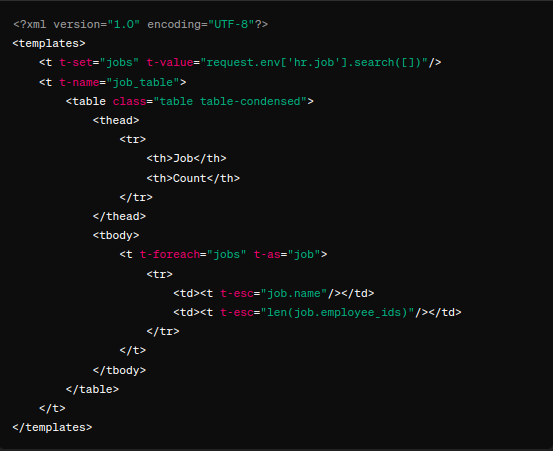Hi. I am working with Odoo Enterprise 16.4e+
Currently I have Manpower table in QWeb report showing workers with their position.
What I want to do is showing amount of each position in different table as depicted below. Is it possible to get the count?
Any help will be appreciated. Thanks!