I have created multiple automation rules in odoo 17 to automate my CRM activity, emails based upon trigger as date field and I have found odoo 17 automation rule is working based upon Automation Rules: check and execute scheduler.
I had tested and traced by code but sometime it is working sometime it's not.
Is there any other way to test the Automation rules trigger, manually ?
Please help me about the same
Odoo is the world's easiest all-in-one management software.
It includes hundreds of business apps:
- CRM
- e-Commerce
- Akuntansi
- Inventaris
- PoS
- Project
- MRP
Pertanyaan ini telah diberikan tanda
1
Balas
4567
Tampilan
It is possible to use the old triggers by making a small change to the UI to use a different widget:
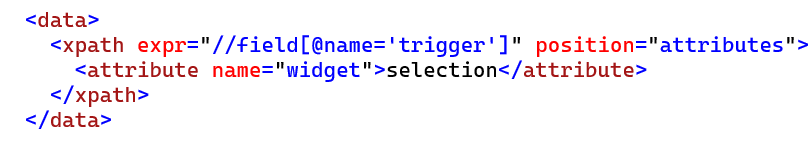
Or can use the "On Save" trigger but condition it on change of the creation date (which is set on creation and then never changes).
https://odootricks.tips/automation-rules-odoo-17
Menikmati diskusi? Jangan hanya membaca, ikuti!
Buat akun sekarang untuk menikmati fitur eksklufi dan agar terlibat dengan komunitas kami!
Daftar| Post Terkait | Replies | Tampilan | Aktivitas | |
|---|---|---|---|---|
|
|
2
Mar 24
|
4432 | ||
|
Limitations in Automation Rules (Odoo 17)
Diselesaikan
|
|
2
Apr 25
|
6220 | |
|
odoo studio,kanban view,automation rules
Diselesaikan
|
|
2
Mar 25
|
2281 | |
|
|
3
Mei 24
|
4398 | ||
|
|
1
Mar 24
|
2333 |
