i want to Remove this Button when Cashier close session
Odoo is the world's easiest all-in-one management software.
It includes hundreds of business apps:
- CRM
- e-Commerce
- Akuntansi
- Inventaris
- PoS
- Project
- MRP
Pertanyaan ini telah diberikan tanda
Hello, ali badreldein ali elhussien
To remove the 'Daily Sale' button when cashier close session, please follow below steps.
1) Create a Module, after that create a folder structure of xml file as shown in below image.
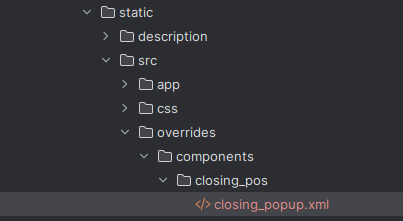
2) Register the pos assets in __manifest__.py file.
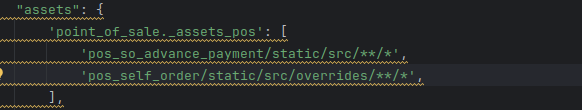
3) In 'closing_popup.xml' file add below code snippet.
/////Code in Comment
4) Do not forget to replace 'your_module_name' to Actual module name.
5) Below is the screenshot of expected Output :
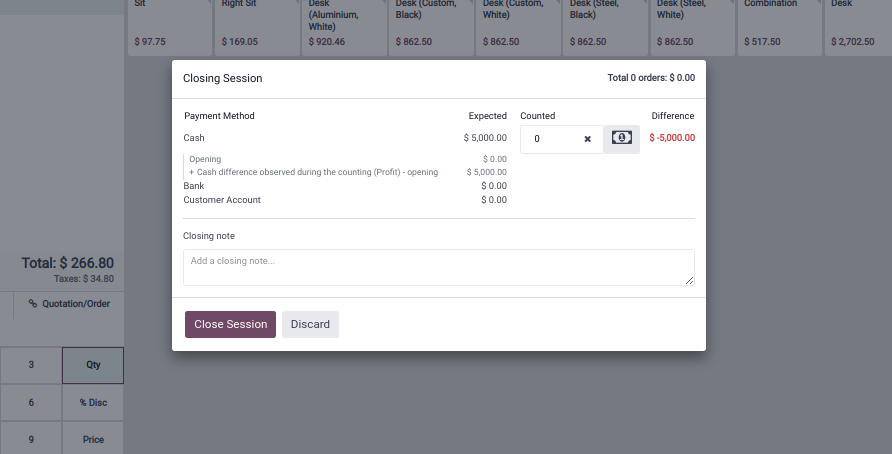
I Hope this information proves helpful to you.
Thanks & Regards,
Email: odoo@aktivsoftware.com
Skype: kalpeshmaheshwari
3) In 'closing_popup.xml' file add below code snippet.
<?xml version="1.0" encoding="UTF-8"?>
<templates id="template" xml:space="preserve">
<t t-name="your_module_name.ClosePosPopup" t-inherit="point_of_sale.ClosePosPopup" t-inherit-mode="extension">
<xpath expr="//div[@class='modal-footer-right d-flex gap-2']" position="replace">
</xpath>
</t>
</templates>
Menikmati diskusi? Jangan hanya membaca, ikuti!
Buat akun sekarang untuk menikmati fitur eksklufi dan agar terlibat dengan komunitas kami!
Daftar
