I need help with displaying back the "Demand" field in Stock Move model in list view.
Background: I was using Odoo studio and while in list view, I tried to re-arrange the columns. While dragging the column, I seemed to have dropped it somewhere such that it no longer appeared.
More background: This is the form inside Inventory Managment>Operations>Transfer>Receipt - There's a list at the bottom where you can specify the product and quantity/demand. And I lost this "Demand" column.
Anyone knows how I can enable it or find it? I tried the add field>Existing Fields but the "Demand" field can not be found. I think its id is "product_uom_qty".

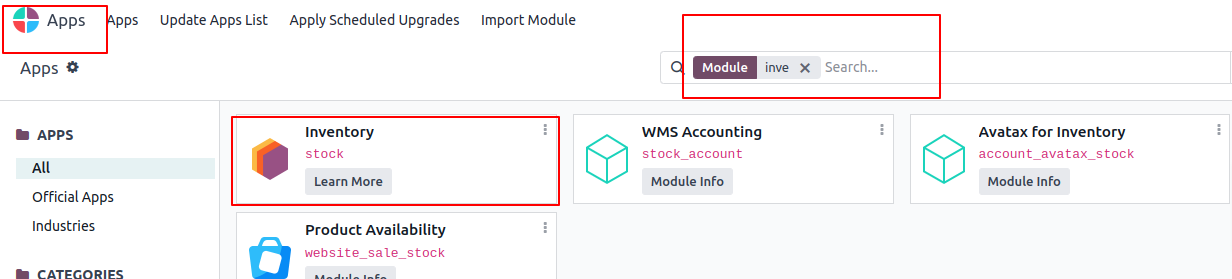

Hello Karl,
Kindly confirm have you did any customization and after this field not visible?
thanks.