Hi!
When I create PO and then receiving products I see requested and received quantity are the same. But I need to have 0 recevied from scratch to have an ability to check it and compare which items I didn't get.
Odoo is the world's easiest all-in-one management software.
It includes hundreds of business apps:
- CRM
- e-Commerce
- Akuntansi
- Inventaris
- PoS
- Project
- MRP
Pertanyaan ini telah diberikan tanda
Use the Unreserve option in the COG Menu:
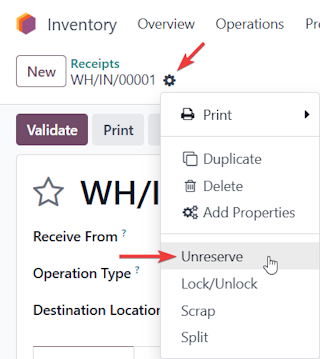 :
:
Hi,
When you create a Purchase Order (PO) in Odoo, the 'Received Quantity*'should normally start at 0 and only update when you actually receive the goods through a validated receipt in the Inventory app. If you see that the Requested and Received quantities are already the same right after creating or confirming the PO, it usually means there’s a configuration or customization issue. In standard Odoo, this happens when the product’s Control Policy under the Purchase tab is set to On ordered quantities” instead of Receive goods Changing it to “Receive goods” ensures that the *Received Quantity* stays at 0 until the products are physically received.
Another possible reason is that the product type is set to Service, which behaves differently and automatically updates the received quantity when the PO is confirmed. Make sure your products are set as a Storable Product or a Consumable if you want to track physical receipt. If configurations look fine, check for custom modules or automated actions that may be updating `qty_received` automatically after PO confirmation — for instance, a custom method overriding `_compute_qty_received` or an automated action modifying the field. Disabling or correcting that logic will fix the issue. Once resolved, new purchase orders will correctly show Received = 0 until you actually receive and validate the products.
Hope it helps.
Menikmati diskusi? Jangan hanya membaca, ikuti!
Buat akun sekarang untuk menikmati fitur eksklufi dan agar terlibat dengan komunitas kami!
Daftar| Post Terkait | Replies | Tampilan | Aktivitas | |
|---|---|---|---|---|
|
importing Purchase Order shown as a RFQ
Diselesaikan
|
|
2
Mei 25
|
2796 | |
|
|
3
Des 24
|
8361 | ||
|
How do I replace the default Purchase Order number?
Diselesaikan
|
|
1
Jul 24
|
4189 | |
|
Purchase Product Description Incorrect
Diselesaikan
|
|
1
Jun 24
|
2671 | |
|
|
2
Jun 24
|
3861 |
