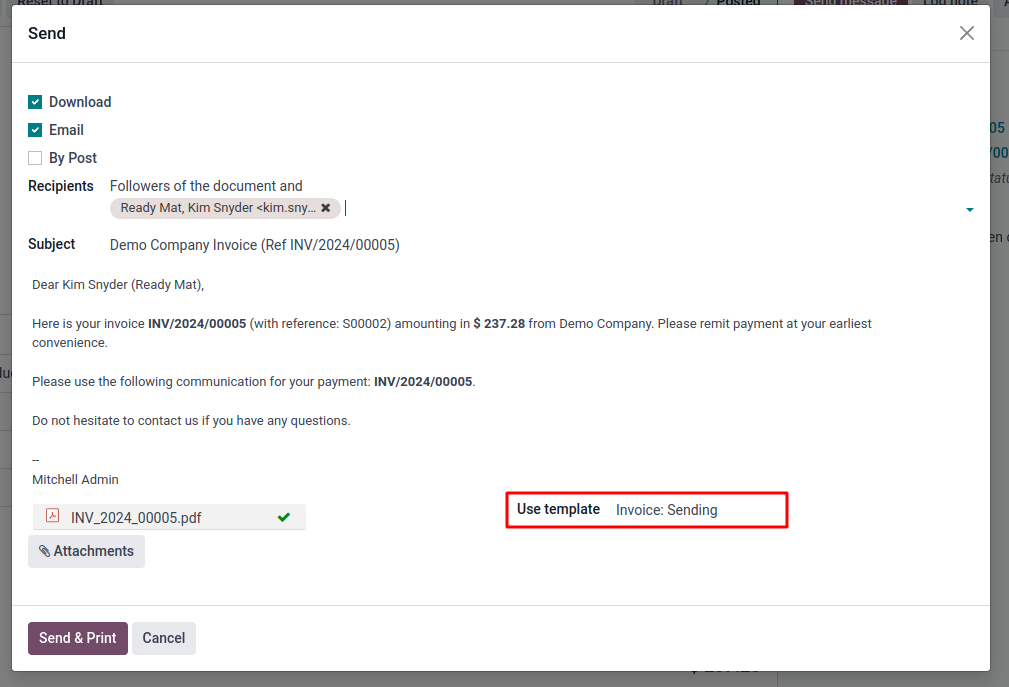I am new to Odoo and attempting to create a custom PDF report for invoices.
With Odoo Studio, I managed to create a new PDF report using the blank template because I want to design my PDF from scratch using HTML.
Now, I'm attempting to set my new template as the default, but I'm having trouble finding out how to do so.
I'm avoiding modifying the original template because I've read that changes can be overwritten when Odoo is updated.