In Odoo, how can I select a payable or receivable account in the Expense module? Sometimes we have expenses related to a supplier or customer, but in the Expense module I can only select accounts of type 'Expense'. How can I allow selecting accounts of type 'Payable' or 'Receivable'?
Odoo is the world's easiest all-in-one management software.
It includes hundreds of business apps:
- CRM
- e-Commerce
- Akuntansi
- Inventaris
- PoS
- Project
- MRP
Pertanyaan ini telah diberikan tanda
Hi,
1- Enable developer mode and go to the edit view form of the expense model.
2- Change the domain of the field account_id as follows.
3- We can choose the receivable and payable accounts in the expense.
You can also do this by using the following.
<record id="hr_expense_view_form" model="ir.ui.view">
<field name="name">hr.expense.view.form.inherit</field>
<field name="model">hr.expense</field>
<field name="inherit_id" ref="hr_expense.hr_expense_view_form"/>
<field name="arch" type="xml">
<xpath expr="//field[@name='account_id']" position="attributes">
<attribute name="domain">[('account_type', 'not in', ('asset_cash','liability_credit_card')), ('company_ids', 'parent_of', company_id)]</attribute>
</xpath>
</field>
</record>
Hope it helps
soooooo thank you solved by you r domain filter <3
Thank you first for replying and helping solve my initial issue — it worked as expected.
However, I have one more question: how can I select the journal when submitting the expense? This part is still important for us, as we sometimes need the transaction to go through a specific journal?
In a demo database it allows me to select one of the "Purchase" type journals. You could create another journal of that type and then select that when posting the expenses.
I'm using v18.2, I don't see the journal
This is my email Can you send me a video to admin@aljawahirsteel.com
best
This is a screenshot from 18.2 showing the selection of the journal when posting the expenses:
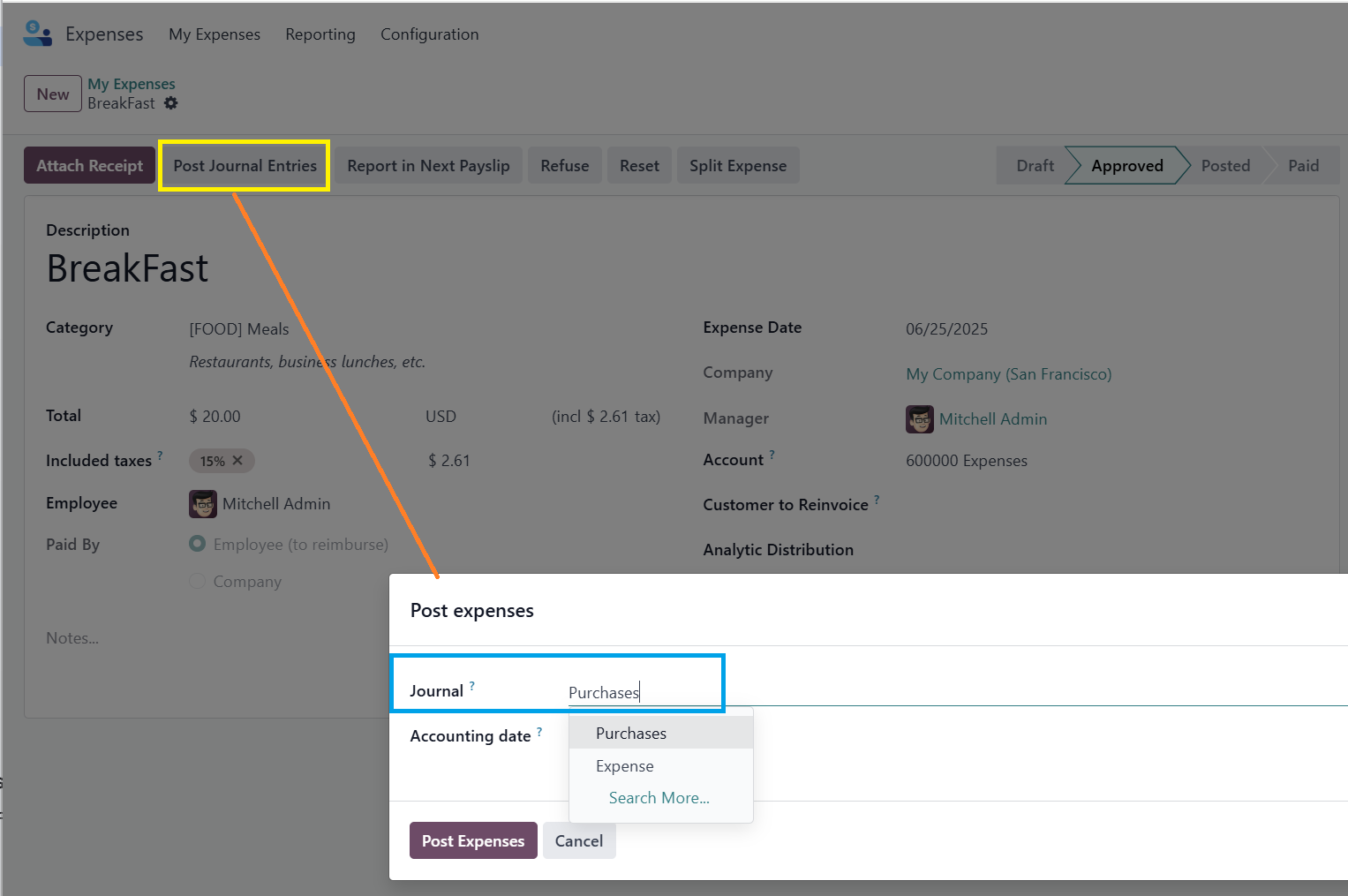
Menikmati diskusi? Jangan hanya membaca, ikuti!
Buat akun sekarang untuk menikmati fitur eksklufi dan agar terlibat dengan komunitas kami!
Daftar

"Expense module" is not a question. A question is a substantial phrase that ends with "?"
We get over 1,000 posts a month and not everyone will open a post to find out what your question is.
I have edited your post to make the title a question.
In the future, please consider using a Question that makes it clear what you ask without requiring people to open your post, as this will often increase the chances people will respond and make everything clearer for others looking for the same answer.
See also https://www.odoo.com/forum/help-1/meta-why-do-some-questions-get-answers-and-others-do-not-25620
What do you mean by "related to" a customer or supplier?
The Cybrosys solution will let you select a Payable or Receivable account for Expenses, but I wonder why that is needed.
The Expenses app is for employees to record their expenses so it makes sense to select an Expense account from the P&L account to represent that.
Expenses can then be recharged to customers either at cost or at the sales price (documentation).
I'm not an accountant, maybe someone who is would comment on why it makes sense to charge expenses to a Balance Sheet account!
Dear chris,
Thank you for your response.
You're absolutely right that the Expense module is generally used to record employee-related expenses and that typically these should be posted to P&L accounts. However, in our case, we occasionally need to allocate certain expenses to Balance Sheet accounts such as CIP (Construction in Progress), which is a type of Receivable or Payable account depending on the context.
For example, when we're working on a capital project or internal job, certain expenses need to be capitalized and tracked under CIP rather than expensed immediately. In these scenarios, we prefer to post the entry directly to a receivable/payable account linked to the project or supplier.
So, the ability to select Payable or Receivable accounts gives us more flexibility in aligning with our accounting structure and capital project tracking.
The best way to handle this is via a Vendor Bill (Debit CIP, Credit AP) for materials, transporation, construction costs,etc then at the end of the project reclassing CIP to a fixed asset account (and then depreciating or selling the asset).
There are no standard accounting scenarios where CIP is not a asset account.