Hi,
I created an approval flow and after it got approved I created an expense report but it's not allowing me to add an expense line.
Odoo is the world's easiest all-in-one management software.
It includes hundreds of business apps:
Hi,
I created an approval flow and after it got approved I created an expense report but it's not allowing me to add an expense line.
Hi,
1. Go to Settings-> User -> Groups
2. Search the expense
3. Check all groups and access rights for the expense application
4. Give the write access for required groups.
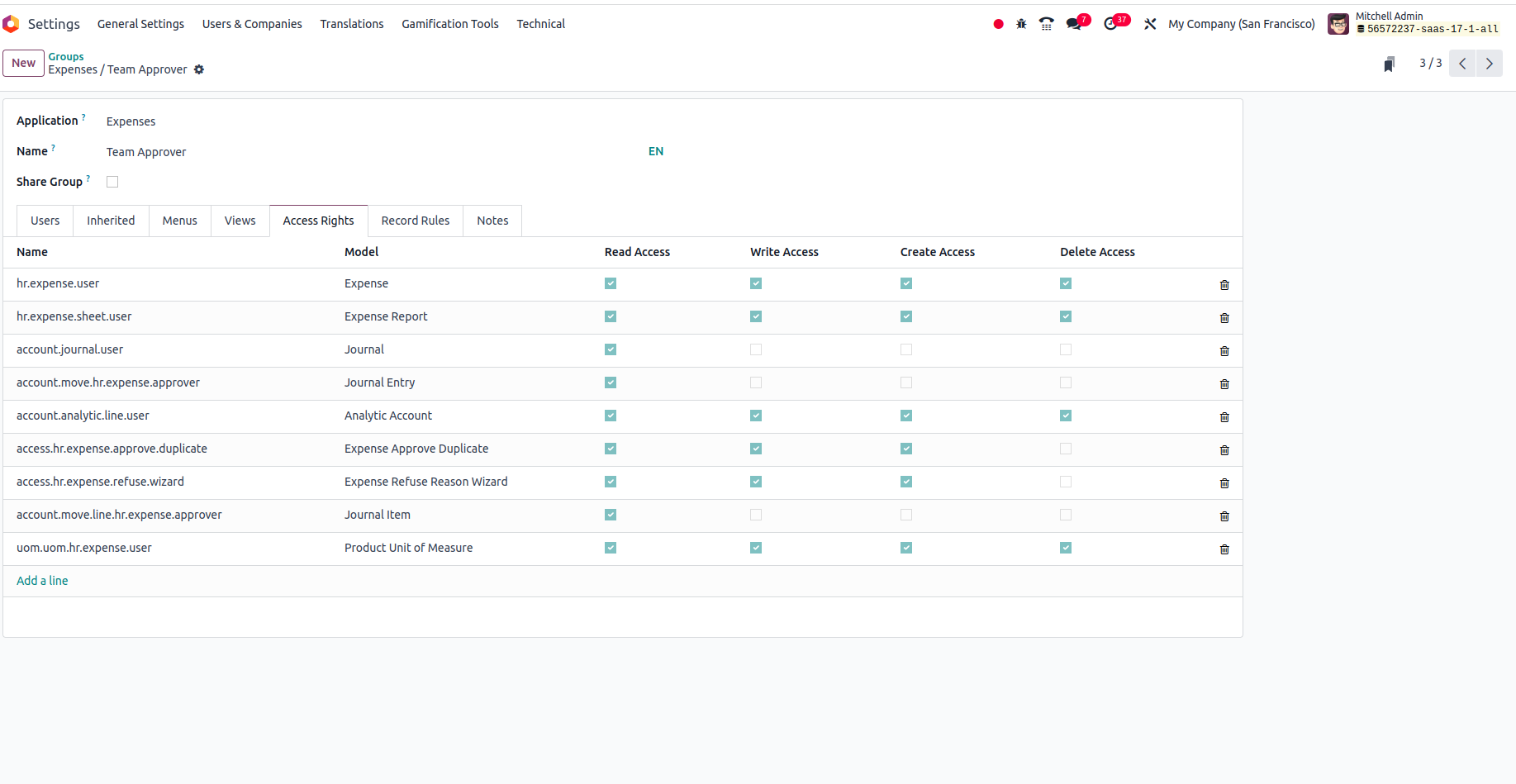
Hope it helps
In Odoo, you should be able to add expenses to the report by clicking the 'Add a line' inside the Expense tab. However, please note that you can only add expenses of a particular employee that are in the 'TO SUBMIT' stage.
If you’re unable to add an expense line, it could be due to a few reasons:
1. Expense Status: Ensure that the expense you’re trying to add is in the 'TO SUBMIT' stage.
2. User Permissions: Check if the user has the necessary permissions to add an expense line.
Hope this helps.
Best regards,
Maciej Burzymowski
Buat akun sekarang untuk menikmati fitur eksklufi dan agar terlibat dengan komunitas kami!
Daftar| Post Terkait | Replies | Tampilan | Aktivitas | |
|---|---|---|---|---|
|
|
0
Jan 24
|
1408 | ||
|
|
0
Jan 24
|
76 |