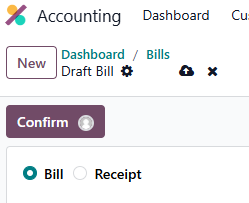An assistant recorded vendor bill 3 months ago, but the expense is supposed to cover a year. I tried setting Vendor Bill to draft and adding the Start and End Dates but they don't get saved (either as draft or directly to re-confirm the bill and trigger the automatic generation of deferred entries). They become blank when saving or re-confirming bill.
Is there a workaround for previously recorded vendor bills to be adjusted with deferred expense model? Creating new vendor bills works properly when entering Start and End Dates (they generate the deferral entries), which confirms my settings are correct. I tried unlocking previous period locks, but it still doesn't work.