Hello,
I would like to have a form allowing me to edit the values of the objects in my model.
For example, I have a customized model name "enfant" (ie. children), and I'd like to be able to edit it and with a form on the user's website.
Currently I've managed to display the values present for each object using t-att-value="record.x_studio_name" for example. But I can't validate the form to save the new values.
The question is : how can i make a form in user website to edit a child ?
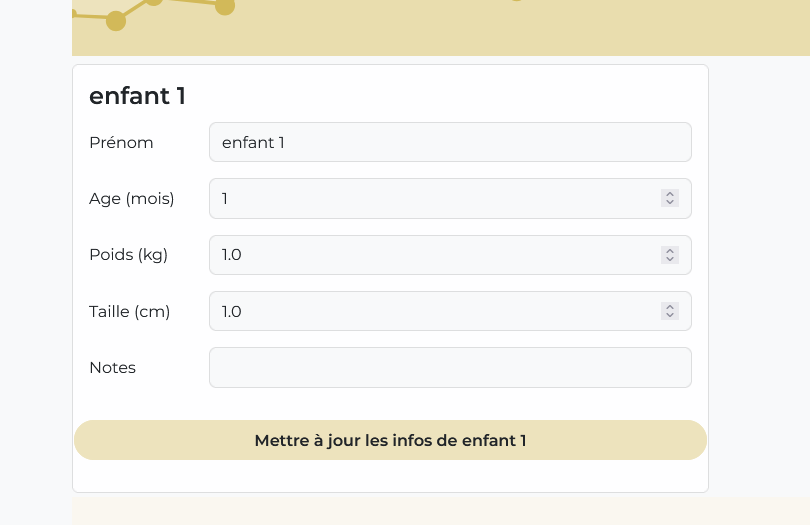
Here the code of the form for informations (sorry for the image format, i didn't succeed to copy/past code) :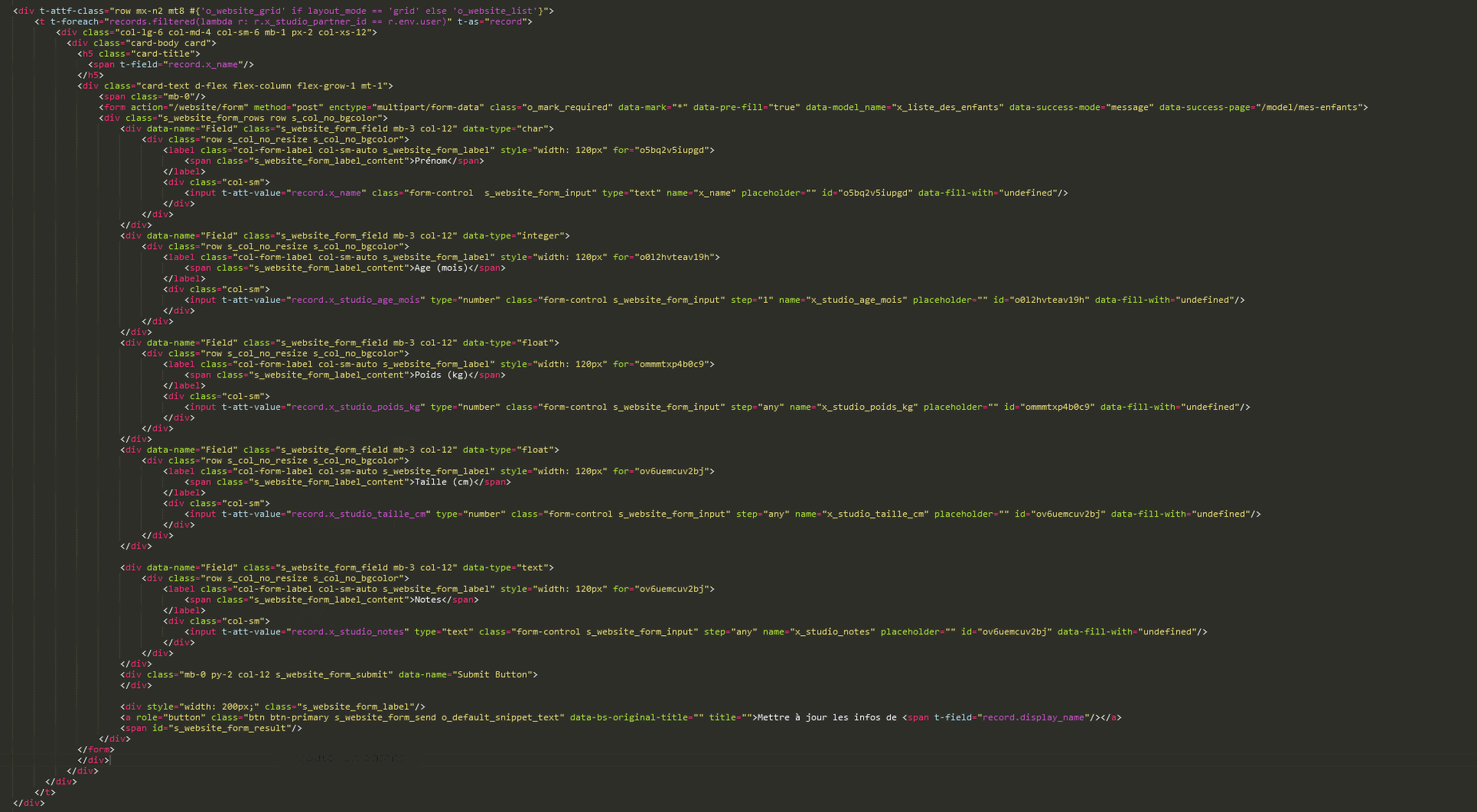

For now, i have added this code arount the input :
<div class="col-sm">
<record model="x_liste_des_enfants" id="enfant.id">
<field name="x_name">
<input t-att-value="enfant.x_name" type="text" class="form-control s_website_form_input" name="x_name" placeholder="" data-fill-with="undefined"/>
</field>
</record>
<!-- <delete model="record" search="[('id','=',ref('module_name.record_id'))]"/> -->
</div>