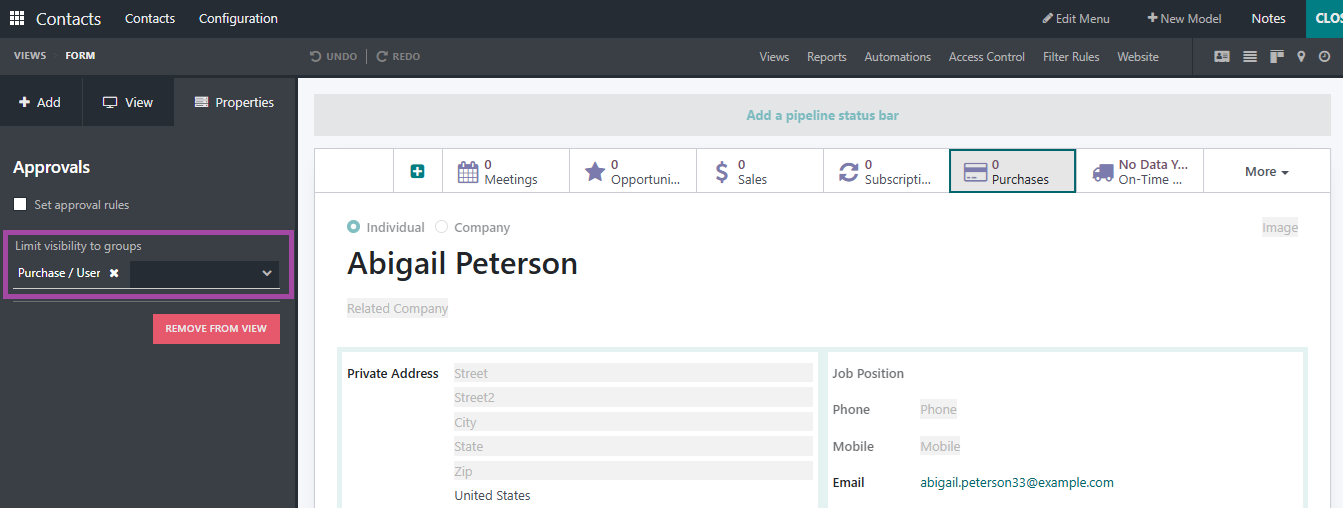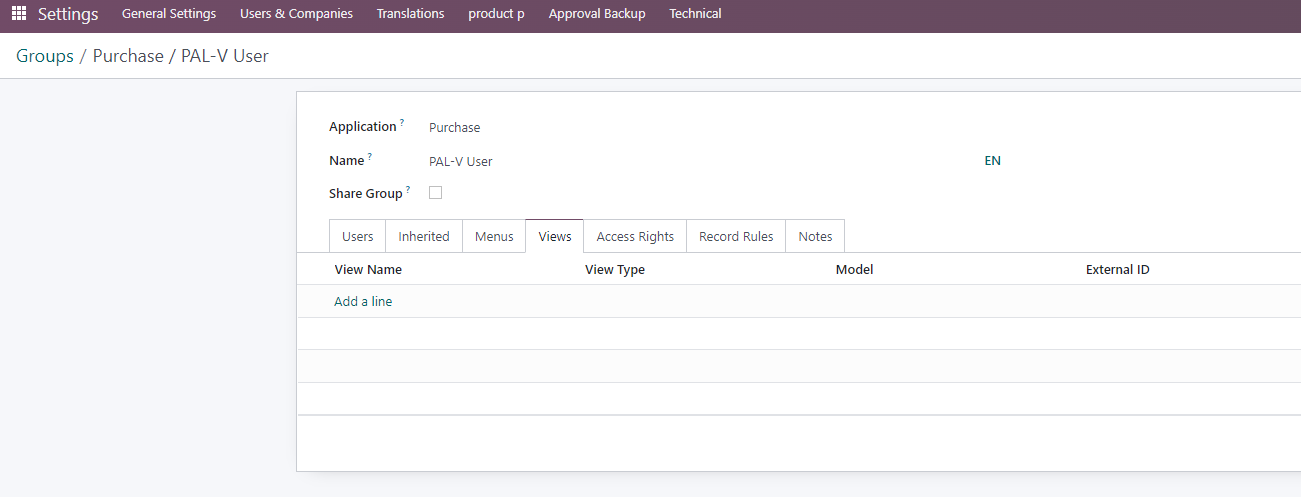Hi all,
I have created a new "purchase user - viewer" (i.e., "Read only"). I have copied the purchase user, and made all fields read access, except for the purchase order itself which is read, write. This makes it possible for the user to log notes, which is acceptable to us. We created this role for our managers, who sometimes need to approve purchase orders.
However, if the "purchase user - viewer" navigates to Contact form, then the smartbutton for purchases is not available as can be seen below. How can we make the smartbutton available?