I created a custom studio selection field called "OEM_MFG" The field displays 40 lines before displaying a second page. This field is used in product setup to select a product OEM manufacturer. However, I am only able to select from the first 40 lines when choosing the OEM MFG; How can I change the line display to essentially be unlimited (like 999?)
Odoo is the world's easiest all-in-one management software.
It includes hundreds of business apps:
- CRM
- e-Commerce
- Účetnictví
- Sklad
- PoS
- Project
- MRP
This question has been flagged
While you could just click onto 1-40 / n and replace it manually with i.e. 1-999. This would change the number of lines of that list for as long as you are in that view.
If you want to set the number of lines as a default, you will need to find the view that was created by Odoo Studio and update it.
To do so, first enable the Developer Mode (https://www.odoo.com/documentation/18.0/applications/general/developer_mode.html), then navigate to the form view that holds the list view you've added. From here, click the Debug-icon on top right and click View: Form:
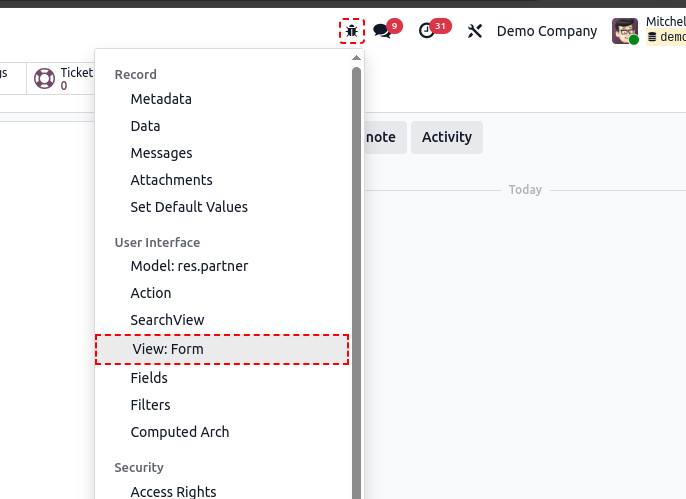
In this view, now go to the tab Inherited Views and find views named Odoo Studio: xyz (External ID: studio_customization.odoo_studio_xyz). In the following action window (pop-up), find your added field and its subsequently inherited <list/> node and add, i.e.
limit=999
as an attribute to that list:
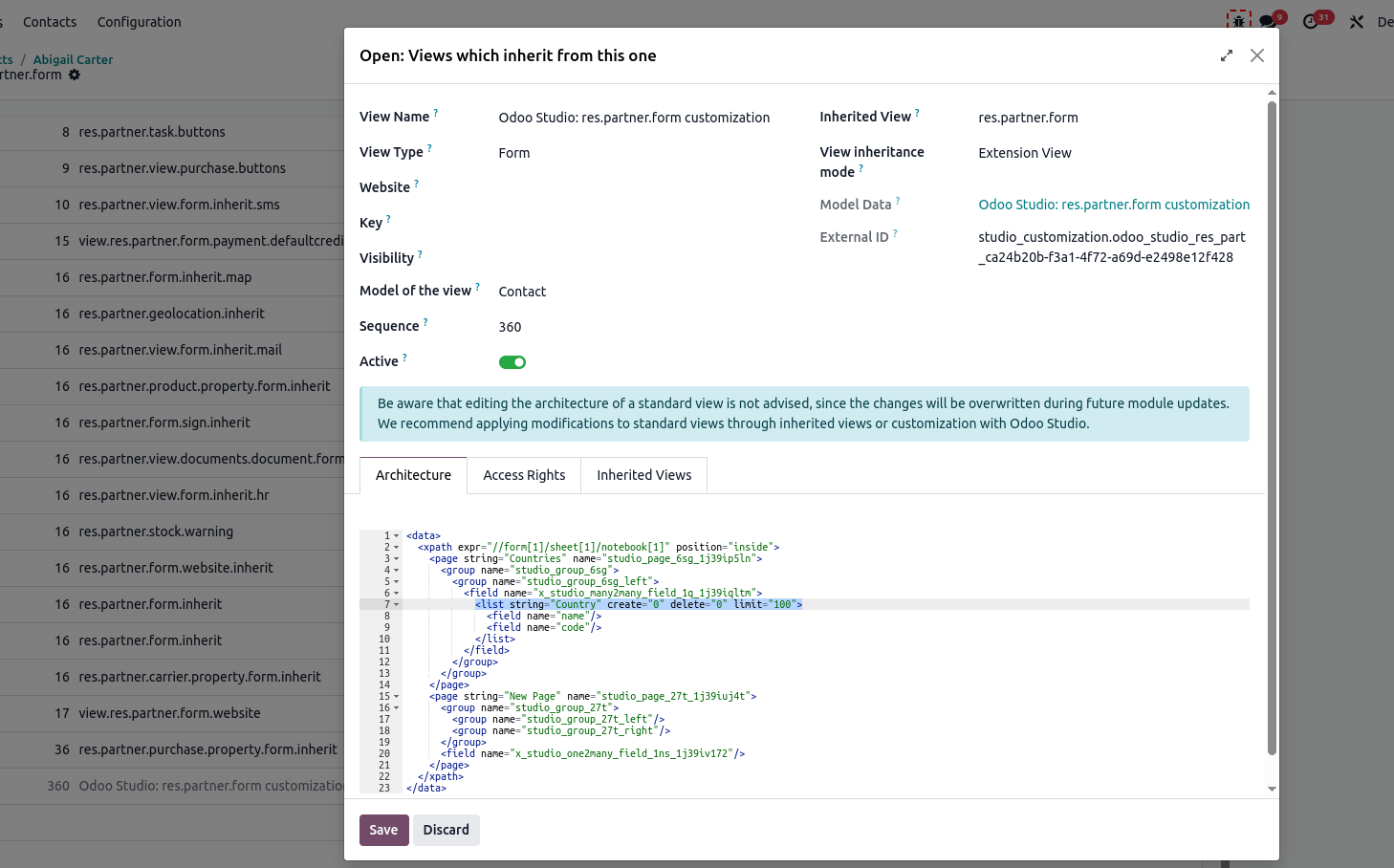
Note: Above example is based on a custom Many2many field 'Country' added to the Contact form.
Enjoying the discussion? Don't just read, join in!
Create an account today to enjoy exclusive features and engage with our awesome community!
Přihlásit se