Hi,
After entering required information in Arabic in odoo sign module, the letters would be changed to black squares while downloading the PDF file, how should I fix the issue?
Regards
Odoo is the world's easiest all-in-one management software.
It includes hundreds of business apps:
Hi,
After entering required information in Arabic in odoo sign module, the letters would be changed to black squares while downloading the PDF file, how should I fix the issue?
Regards
Hello,
This is a known issue in Arabic and some other Languages. To solve it, you need to use sign.use_custom_font parameter by adding it to System Parameter as below:
key: sign.use_custom_font
value: FreeSerifBold
You can use any system TTF fonts support Arabic like FreeSerifBold, FreeSerif or Sun-ExtA.
Below is the Odoo Commit to fix this issue:
[FIX] sign: font support for Cyrillic in sign reportBrowse files
Steps to reproduce: - install sign - upload a pdf and add a text field - fill in the document with Cyrillic characters The characters are displayed as black boxes It is now possible to use the `sign.use_custom_font` `ir.config_parameter` in order to use any system font on top of the fonts available in `sign/static/font/`. This commit also adds `NotoSans-Reg` for Cyrillic support since the TTF file is relatively lightweight. However, other languages (e.g. traditinal Chinese) may be much heavier and should be installed directly on the system. Note that only TTF fonts are supported. Therefore, conversion might be necessary, for example wih `otf2ttf`.
Note: This change will take effect on the new signed document and the Arabic letters will be rendered but will not displayed properly as you can see in the below screenshot. this last issue just solved 2 weeks ago in Odoo 17.4 and Odoo 18.0, I'm not sure if the solution will be back port to 17.0.
Hope this help you and anyone have the same issue.
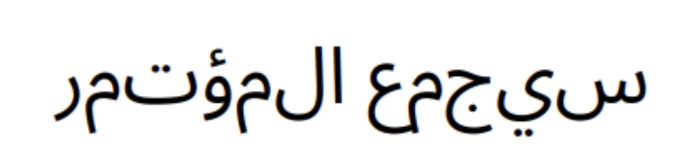
Create an account today to enjoy exclusive features and engage with our awesome community!
Přihlásit se| Related Posts | Odpovědi | Zobrazení | Aktivita | |
|---|---|---|---|---|
|
0
srp 25
|
1702 | |||
|
3
pro 24
|
3781 | |||
|
3
lis 24
|
2410 | |||
|
2
čvc 23
|
5476 | |||
|
2
dub 18
|
5079 |
1. Use the live chat to ask your questions.
2. The operator answers within a few minutes.
