How do I add Studio fields on opportunities to the website form?
How do I add Studio fields on Tasks to the website form?
Odoo is the world's easiest all-in-one management software.
It includes hundreds of business apps:
How do I add Studio fields on opportunities to the website form?
How do I add Studio fields on Tasks to the website form?
By default, studio fields will not be visible on the website forms. This is because when the studio fields are being created they will be blacklisted on the web forms.
These fields have to be unblacklisted for it to be available to be selected on the website form.
You will have to be in the developer mode in order to do this.
To activate the developer mode go to Settings, General Settings scroll all the way to the end and enable the developer mode.
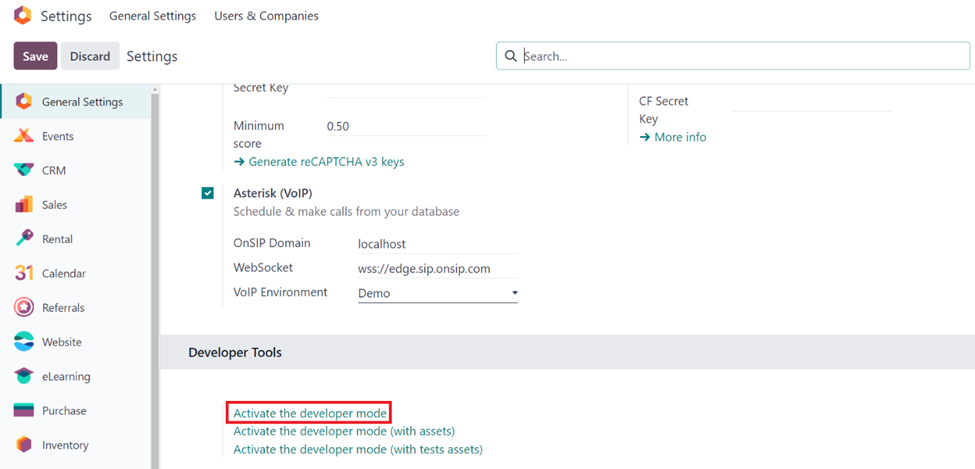
There are 2 ways of doing this.
1. From Studio
Select the Studio field created and select the more option.
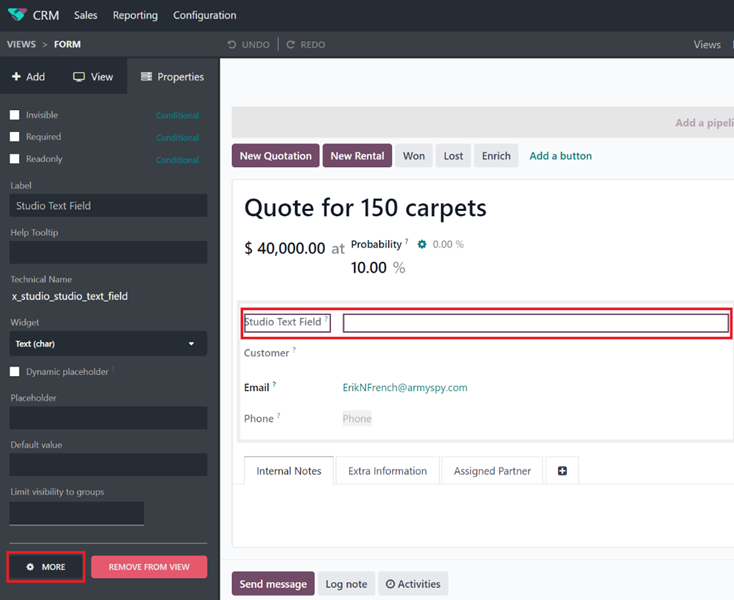
This will take you to the field options and remove the Blacklisted on the website checkbox.
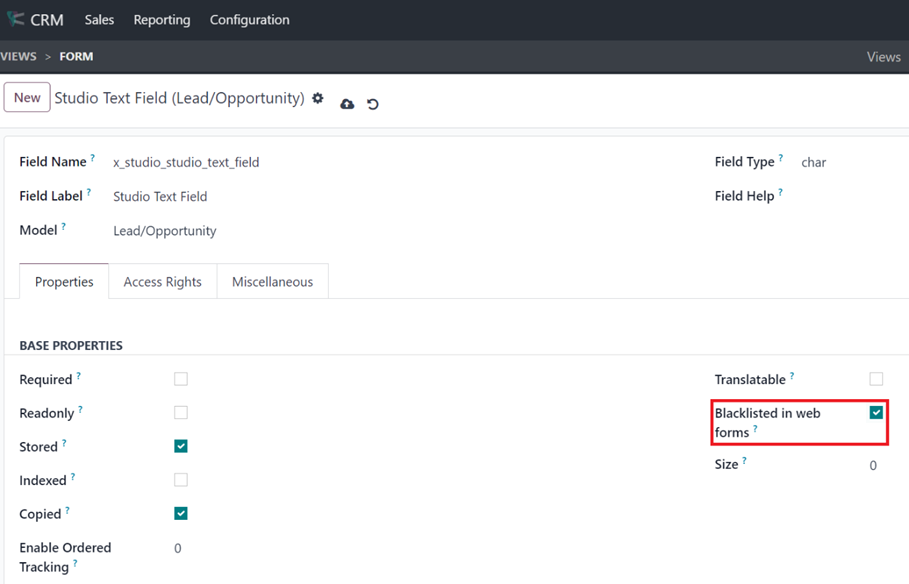
2. From Fields under the technical Menu
We can also go to the Settings -> Technical -> fields
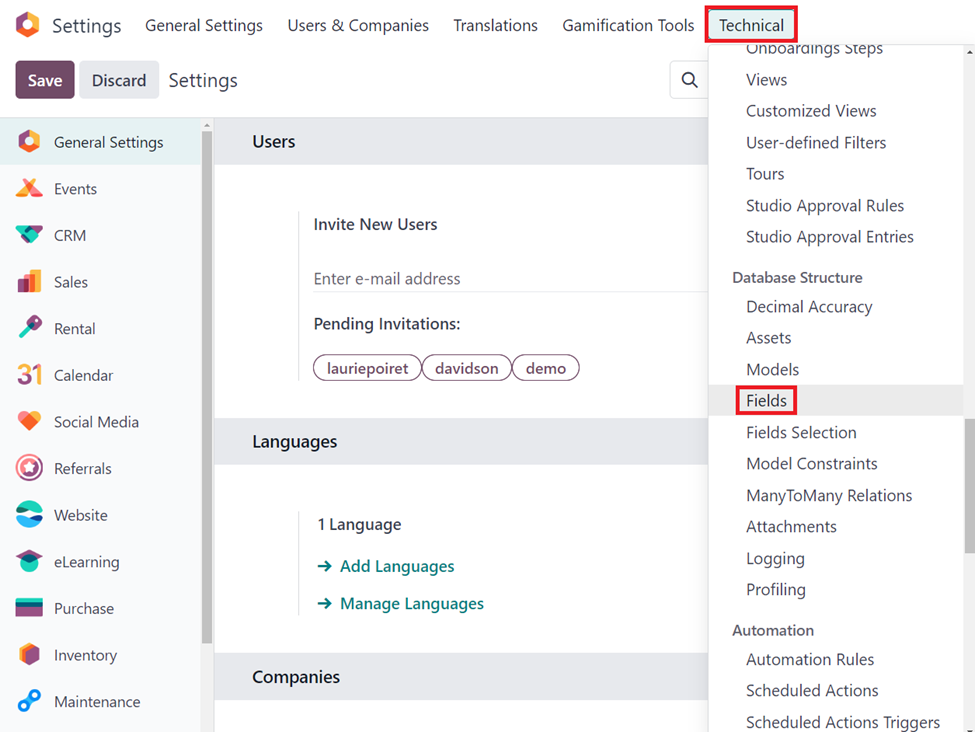
Search for the field you would like to display on the website and remove the checkbox.
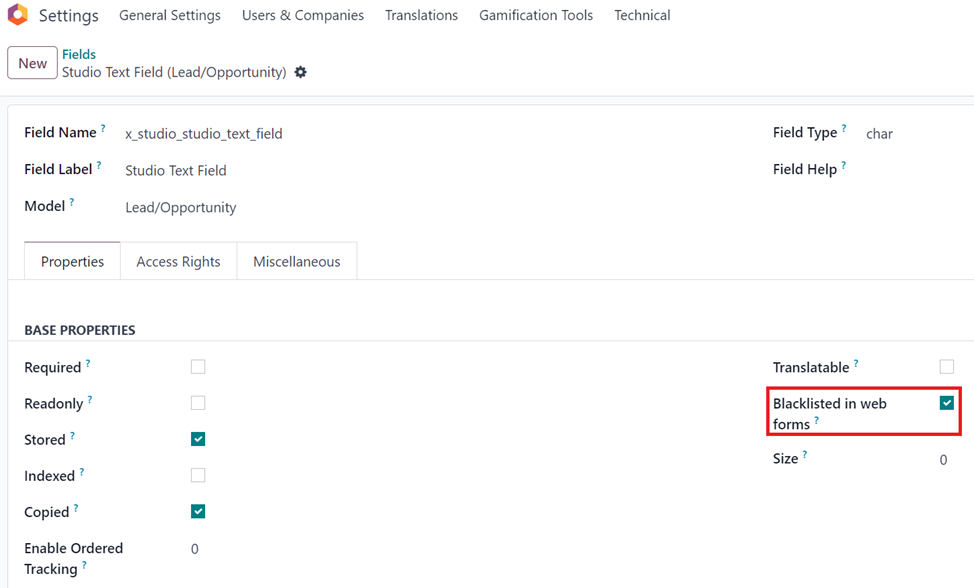
Once the change is saved the field can be selected on the website forms.
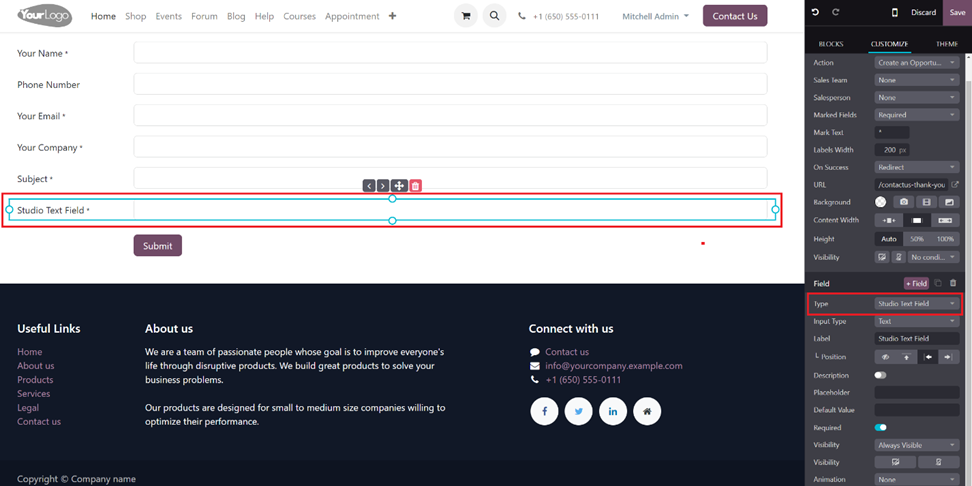
The values entered by the visitor will then be captured in the field.
Tips: A Selection field on the backend will be a radio button on the website, the field will have to be a many2one field for it to be a dropdown on the website.
Hi,
The below blog shows how to add fields to the website form
https://www.cybrosys.com/odoo/odoo-books/odoo-16-studio/website-forms/
Hope it helps
Create an account today to enjoy exclusive features and engage with our awesome community!
Přihlásit se| Related Posts | Odpovědi | Zobrazení | Aktivita | |
|---|---|---|---|---|
|
|
2
kvě 25
|
4802 | ||
|
|
1
dub 25
|
1384 | ||
|
|
2
říj 24
|
4264 | ||
|
Manufacturing using the barcode app
Vyřešeno
|
|
1
zář 24
|
4092 | |
|
Multi-step subcontracting process
Vyřešeno
|
|
1
zář 24
|
2644 |