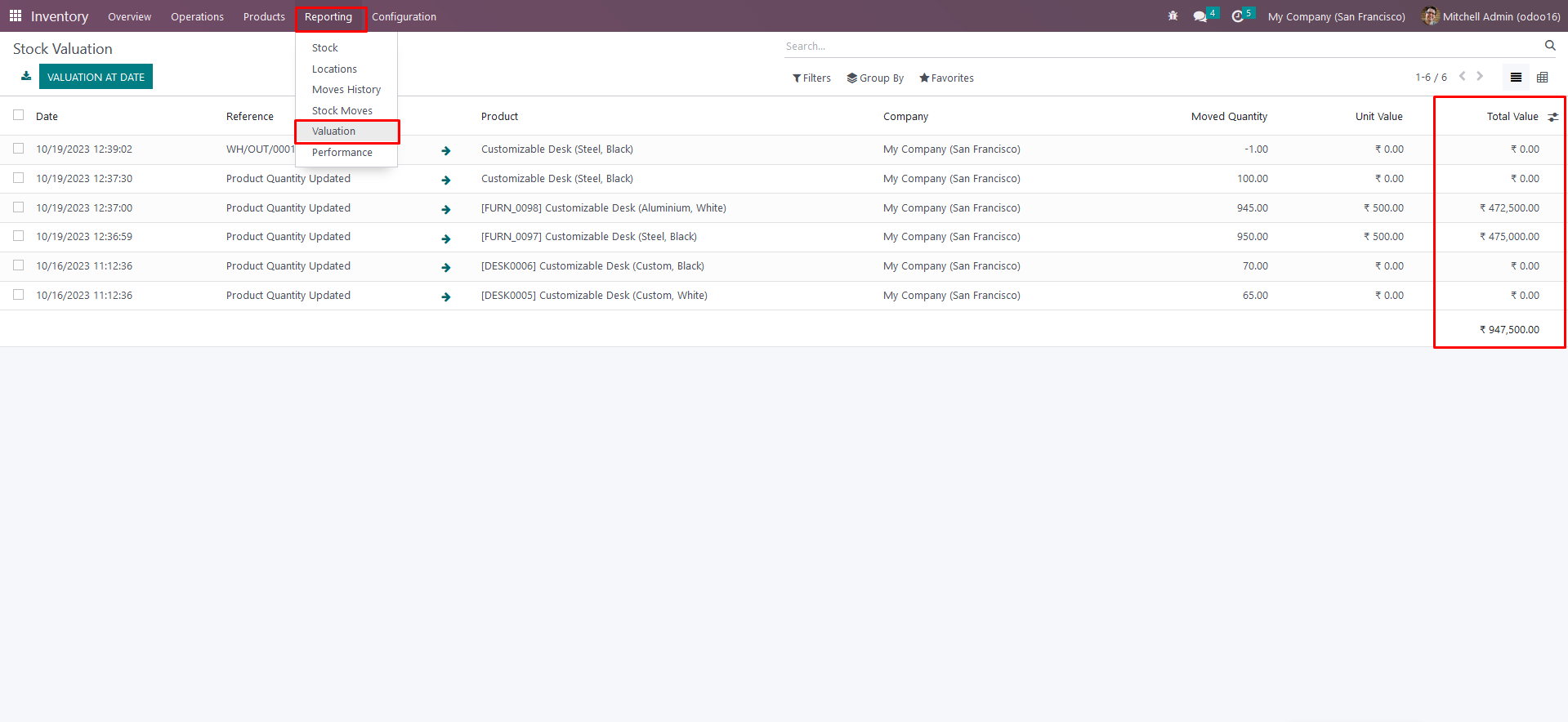Hello everyone,
We need some help in our company, we just recently started using Odoo for our Inventory management.
This is the scenario:
- We have a couple of Warehouses created.
- We have our products created.
- Via Operations>Physical Inventory we have entered the stock.
- BUT this stock value does not show when seeing the products list from the Inventory>Products page.
How can we see the stock value from our Products page?
Does anyone have any insight regarding this issue?
Thank you in advance.