When connecting the bank account, I don't want to import all available transactions. I would like to set a specific start date, like July 1, 2023. This is the date I'd like to make the switch from our old software to Odoo. Is there a way to tell Odoo which transactions to import based on the transaction date? I have not been able to find this option. Thank you.
Odoo is the world's easiest all-in-one management software.
It includes hundreds of business apps:
- CRM
- e-Commerce
- Účetnictví
- Sklad
- PoS
- Project
- MRP
This question has been flagged
After successfully connecting to your Bank, use Developer Mode to access the following Menu:
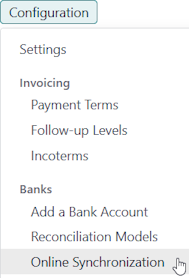
Then, update the Last synchronization date for the account(s) you selected to synch and click Fetch Transactions if your date is prior to the previous date:
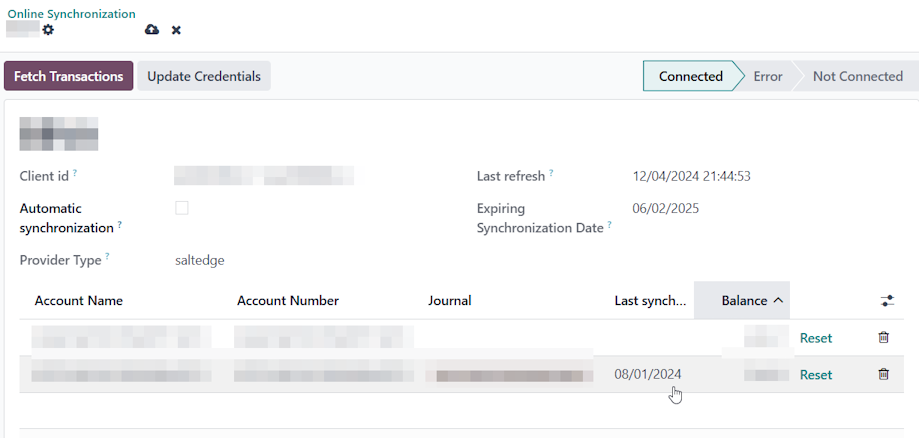
If you already have transactions BEFORE the date you want to start in Odoo, you can clear them out of Odoo.
First, navigate to the Transactions Menu from the Accounting Dashboard, using the Card representing your bank account Journal:
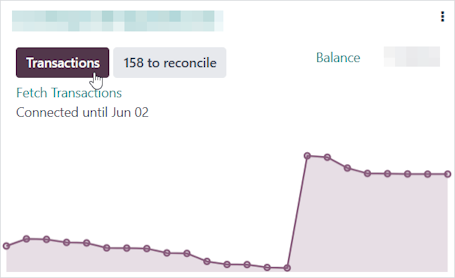
Switch to the List View, select the Transactions you don't need (be sure to filter correctly based on date) then delete them:
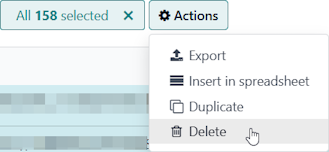
Note: depending on the third party provider used to connect to the bank, you may be limited to the past 90 days worth of data.
Alternatively, you can set a LOCK DATE to prevent Odoo from creating entries before your desired date, this approach is explained in https://www.odoo.com/documentation/18.0/applications/finance/accounting/bank/bank_synchronization.html
Enjoying the discussion? Don't just read, join in!
Create an account today to enjoy exclusive features and engage with our awesome community!
Přihlásit se| Related Posts | Odpovědi | Zobrazení | Aktivita | |
|---|---|---|---|---|
|
|
1
pro 24
|
1786 | ||
|
|
2
zář 25
|
632 | ||
|
|
0
kvě 24
|
2429 | ||
|
|
1
led 21
|
3157 | ||
|
|
1
bře 15
|
5827 |

Hello,
Did you find any solution to this?
Any solution??