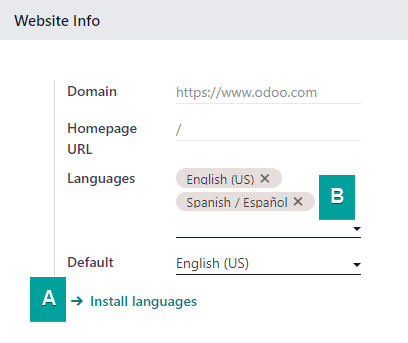I am writing a website module to mainly add new pages.
I am able to add pages, then translate them via the UI, and export the translations but I am unable to successfully use these files (PO) in my module so that I can use my module directly in a database without needing to re-translate the pages - they are always showing in English for both languages.
Does anyone have a sample module they can share?