How to implement localization in Venezuela?
Odoo is the world's easiest all-in-one management software.
It includes hundreds of business apps:
How to implement localization in Venezuela?
Hi,
Refer to the details below to learn more about Venezuela localization.
- https://www.cybrosys.com/blog/an-overview-of-accounting-localization-for-venezuela-in-odoo-17
Hope it helps
Hi Rey,
To configure localization, ensure that there are no journal entries/Items recorded for the company.
You can go to Accounting > Configuration > Settings and then select Venezuela package as below in the fiscal localization, and make sure to save changes.
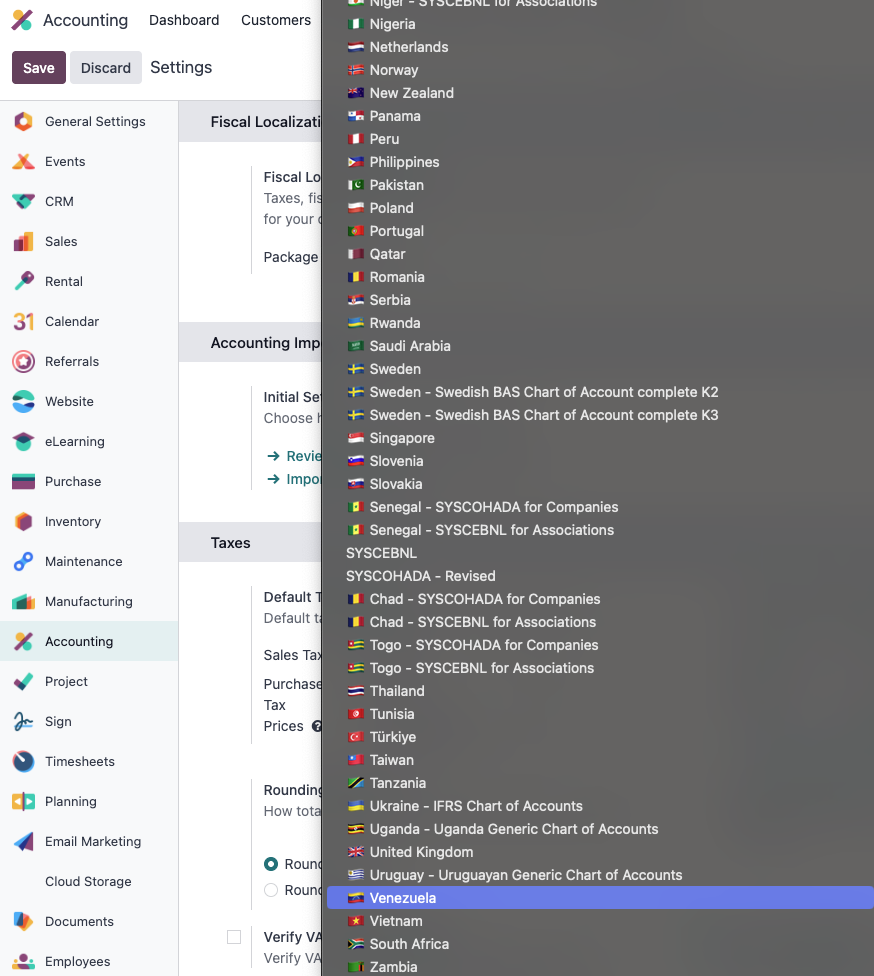
If journal entries already exist, Odoo won’t allow you to change the fiscal localization. In this case, you have two options:
- Start a new company in your instance and migrate master data from the old company to the new one with the Venezuelan localization.
- Manually create taxes, fiscal positions, and the chart of accounts, or import them from another test database using the correct package.
Let me know if you have any question,
Best,
mA
Create an account today to enjoy exclusive features and engage with our awesome community!
Přihlásit se| Related Posts | Odpovědi | Zobrazení | Aktivita | |
|---|---|---|---|---|
|
|
0
čvc 25
|
2 | ||
|
|
0
čvc 25
|
2 | ||
|
|
2
čvc 25
|
279 | ||
|
|
0
čvc 25
|
3 | ||
|
|
0
čvc 25
|
262 |