I was hoping to find a way to link Purchase Orders and Sales Orders in a way that would allow me to see them in Odoo. As in I want to click into a Sales Order and see the Purchase Order it's connected to.
Odoo is the world's easiest all-in-one management software.
It includes hundreds of business apps:
- CRM
- e-Commerce
- Účetnictví
- Sklad
- PoS
- Projekty
- MRP
This question has been flagged
Replenish On Order / MTO (already described in another answer) creates a Purchase Order for a Sales Order.
If you want to manually link a Purchase Order to a Sales Order that would be simple development (and could be done in Studio).
You might also want to have a look at how Odoo links Sales and Purchase Orders through Procurement Groups - which is part of Replenish on Order / MTO.
But is there a way to make sure the purchase order is delivered to our site location instead of directly to the customer?
It's only delivered to the customer if you use drop shipping. MTO or manually linking the PO to SO won't change the delivery address.
Hi,
In Odoo, the link between Purchase Orders (PO) and Sales Orders (SO) can be established through a feature called "Routes." Here's a general guide on how you can achieve this:
Select Replenish on Order (MTO) and Buy as Routes of a product.
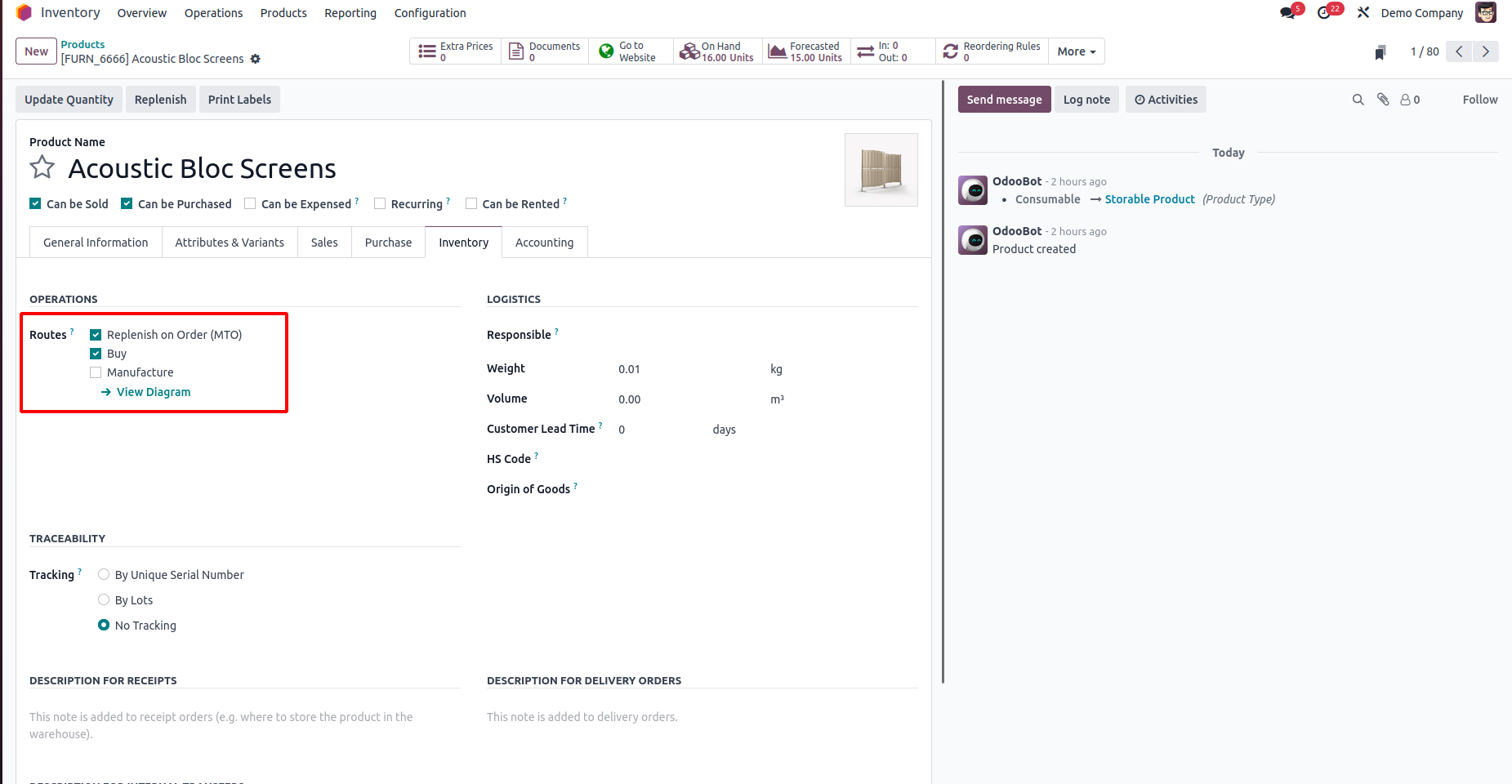
Then after confirming the sale order for the product, a purchase order will be generated automatically.
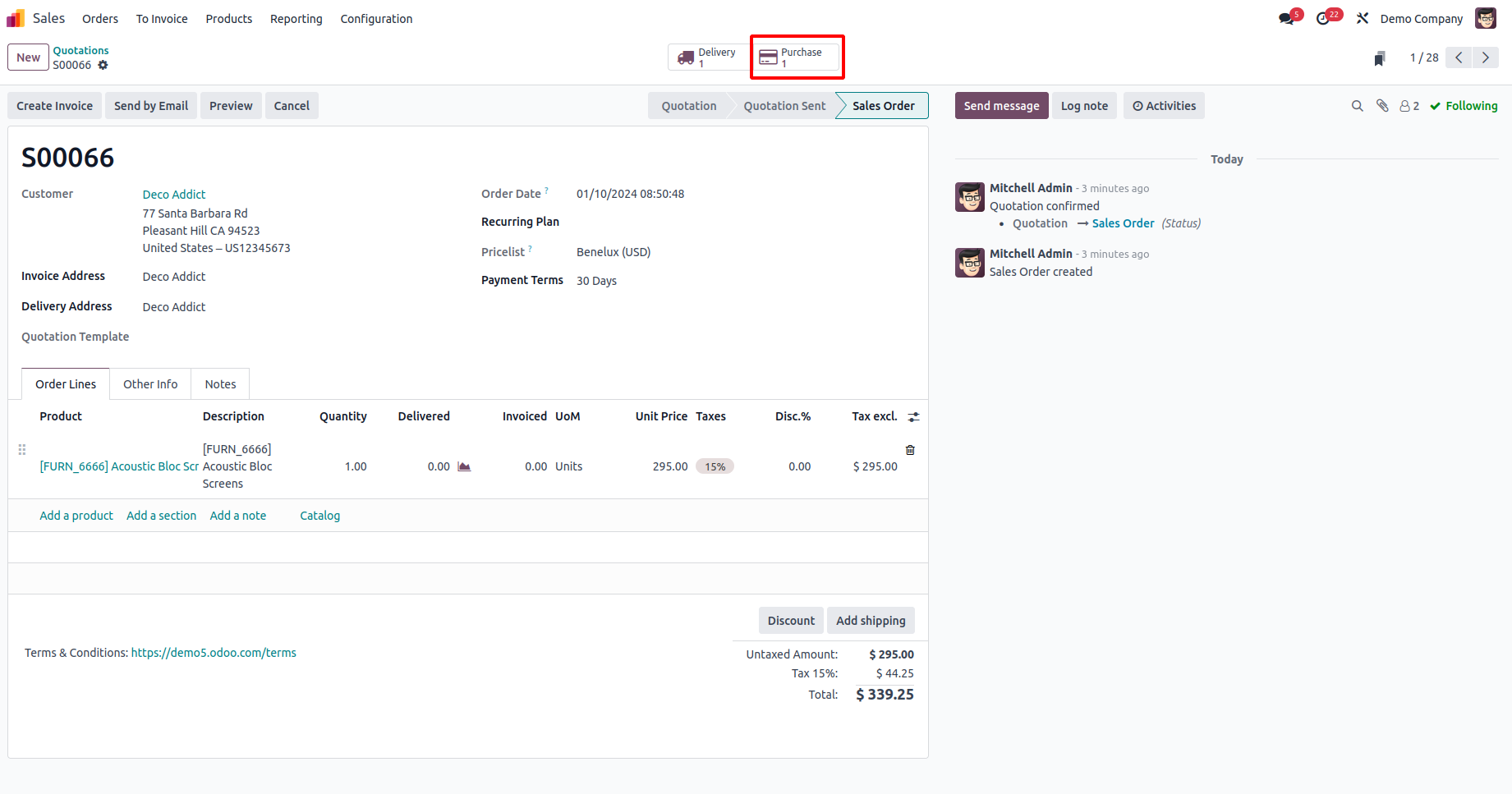
Hope it helps
Enjoying the discussion? Don't just read, join in!
Create an account today to enjoy exclusive features and engage with our awesome community!
Přihlásit se| Related Posts | Odpovědi | Zobrazení | Aktivita | |
|---|---|---|---|---|
|
|
0
bře 23
|
2756 | ||
|
|
2
čvc 17
|
7870 | ||
|
|
0
říj 15
|
5497 | ||
|
Automated Actions to create PO
Vyřešeno
|
|
1
lis 24
|
2250 | |
|
How to add new tab to module?
Vyřešeno
|
|
14
bře 22
|
50286 |
