Why is it that when I go to the list view in Contacts and want to add the headers I created, such as Department, Industry, Productive Sector, etc., they don't appear for me to add them to the view? When I select the option to add a custom field, it opens Studio, but how do I add the headers I already created, and how can I make the information I already have in those fields automatically appear in the list view?
Odoo is the world's easiest all-in-one management software.
It includes hundreds of business apps:
- CRM
- e-Commerce
- Účetnictví
- Sklad
- PoS
- Projekty
- MRP
This question has been flagged
Hello Martha
Odoo allows adding fields already defined in the list view by default. For additional fields (like your custom Department, Industry, etc.), use Odoo Studio. Studio lets you add these extra fields to the list view's header/columns. (A video demonstrating this would be helpful.)
Thanks & Regards,
CandidRoot Solutions Pvt. Ltd.
Mobile: (+91) 8849036209
Email: info@candidroot.com
Hi
Martha Gomez,
You can add headers with existing/created field/column into Contact list view via Odoo studio. Follow the below steps.
1. Go to Contacts --> Switch to List View --> Click on Studio Icon 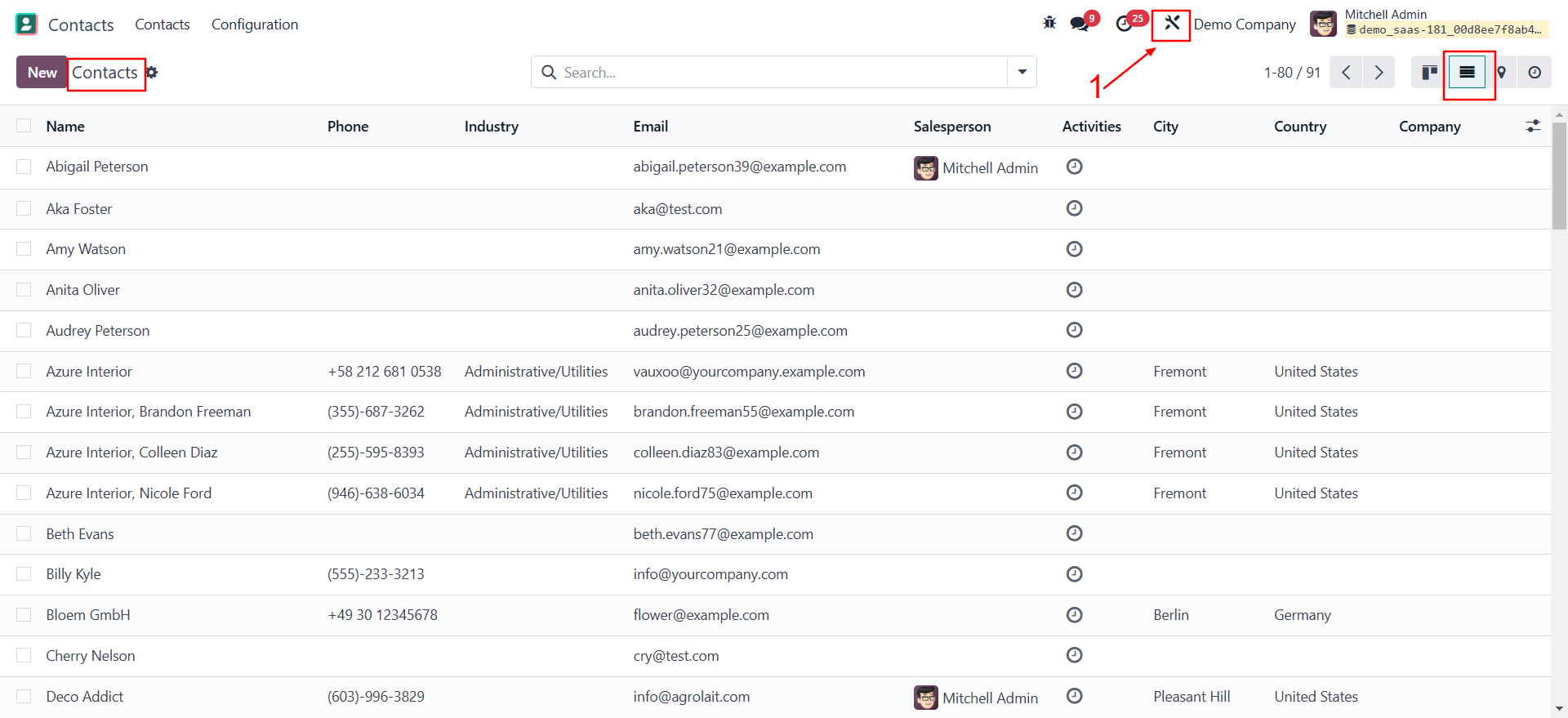
2. Scroll on left panel for Existing Field, and after that inside search box, you can search your field and drag-drop into list view based on position you want in list view for that column/header.
Select Option as a "Show By Default" to visible every time in the list view header.
Thanks & Regards,
Sunny Sheth (shethsunny555@gmail.com)
Enjoying the discussion? Don't just read, join in!
Create an account today to enjoy exclusive features and engage with our awesome community!
Přihlásit se| Related Posts | Odpovědi | Zobrazení | Aktivita | |
|---|---|---|---|---|
|
|
1
srp 25
|
1722 | ||
|
|
1
lis 22
|
3872 | ||
|
|
2
dub 19
|
8942 | ||
|
|
1
bře 15
|
4671 | ||
|
Add a column to the "list view"
Vyřešeno
|
|
1
bře 15
|
7358 |
