Odoo 19.0, but these steps should also work equally well with Odoo 18.X and Odoo 17.X.
1. For regular Employees who do not have a role in the Helpdesk, ensure they are neither Helpdesk Users or Helpdesk Administrators:
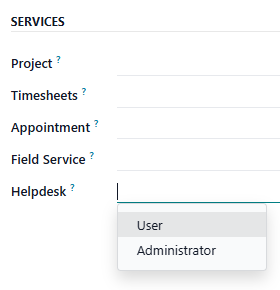
2. In Developer Mode, create a Menu for the helpdesk.ticket model, by locating it in the Models Menu at Settings --> Technical --> Database Structure --> Models and scrolling to the bottom until you see the Create a Menu button.
3. In Developer Model, open the Menu you just created and use the Debug Menu to open the linked Window Action:
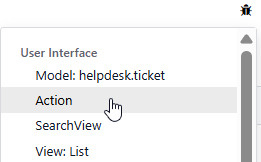
4. Set the Domain Value so that the only tickets visible in this Menu will be those where the Employee is a follower:
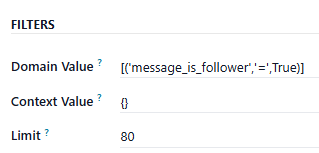
[('message_is_follower','=',True)]
Employees automatically become a Follower:
- when they create a Ticket (including from this New Menu)
- when they are set as thee Customer on the Ticket
- when they are copied on a conversation started via Send Message
- when they are included in a conversation started via Log Note (using @Employee)
- when they are assigned an Activity on the Ticket
- when they are manually added to a Ticket via Add Followers:
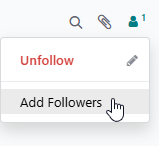
5. Use the Access Rights Menu to give regular Users access to Edit and Create Tickets by modifying the helpdesk.ticket_on_internal_user record:
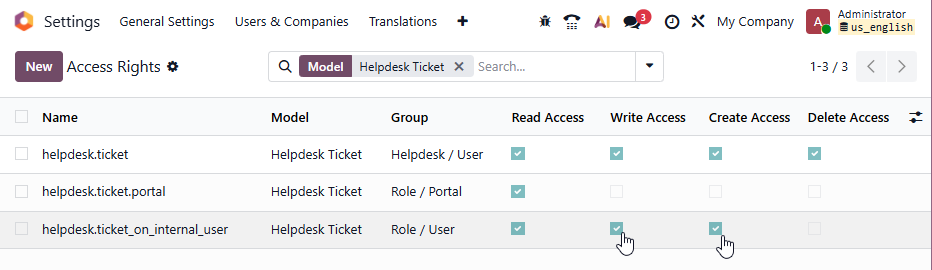
Extra Credit: Locate the Menu you create, in Developer Mode, at Settings --> Technical --> User Interface --> Menu Items, open it and remove the Parent Menu and set the Web Icon File to turn it into an App:
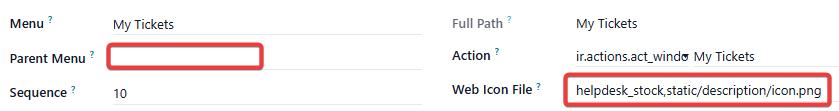
helpdesk_stock,static/description/icon.png
On the App Switcher Dashboard, Employees will now have one click access to just their Tickets. You just need to explain to Helpdesk Users and Administrators that "My Tickets" here means tickets they created (or are followers of), and that "My Tickets" in the Helpdesk App means tickets they have been assigned to resolve.
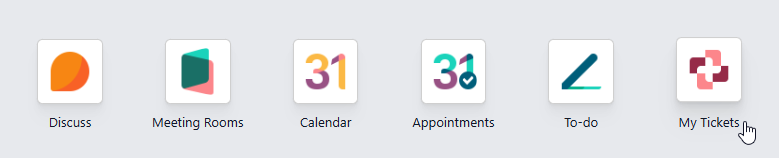
Learn about Developer Mode at https://www.odoo.com/documentation/master/applications/general/developer_mode.html
Learn about Chatter / Followers / Messages / Log Notes / Activities at https://www.odoo.com/documentation/master/applications/productivity/discuss/chatter.html
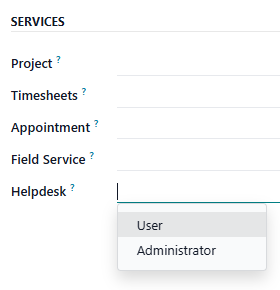
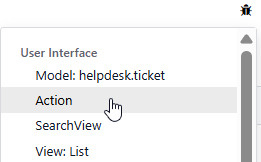
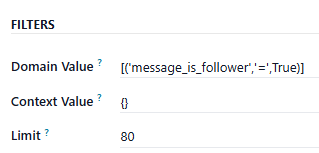
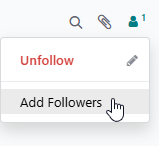
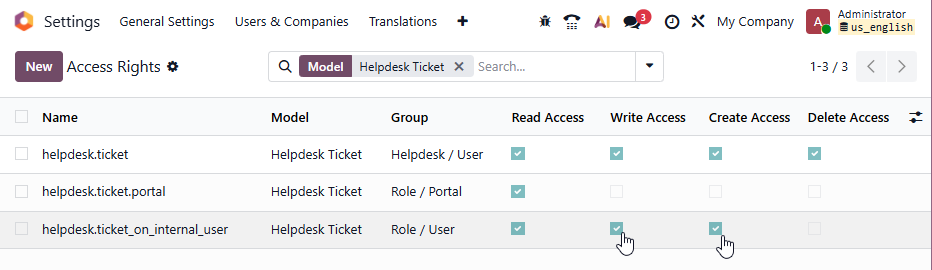
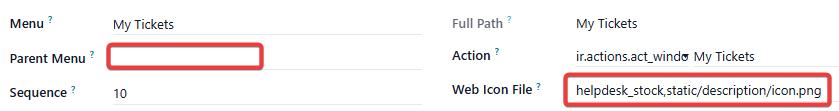
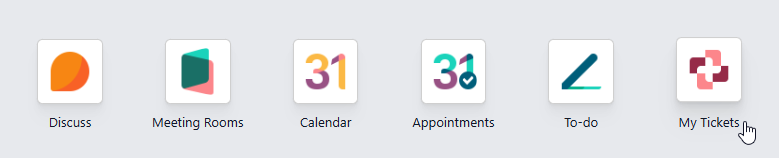

With this Customization, ticket creation is now done via the new My Tickets Menu (this is why the need write access).