When scheduling an incoming goods delivery, the default schedule time is for an hour. Sometimes we would like to extend this time. For example unloading a container for 3hours.
When entering studio mode I can't find a field for setting / amending the duration of the scheduled activity or any start / end time fields. I also can't find anything in the Technical settings.
I can 'stretch' the activity in calendar mode, but then it just reverts itself back to an hour slot.
Any suggestions on how we can schedule incoming receipts to avoid a traffic jam in our yard!
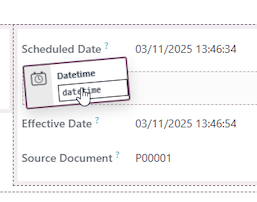
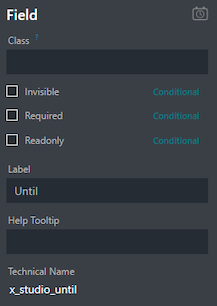
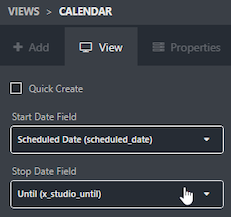
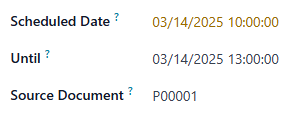
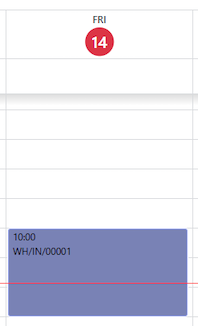

Thank you so much!