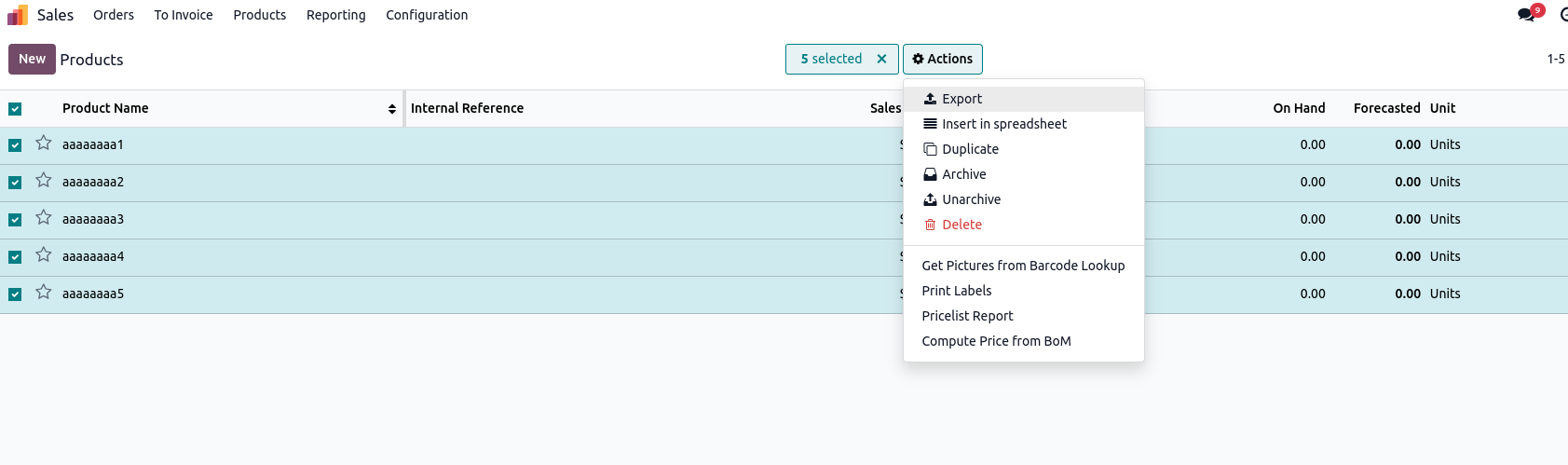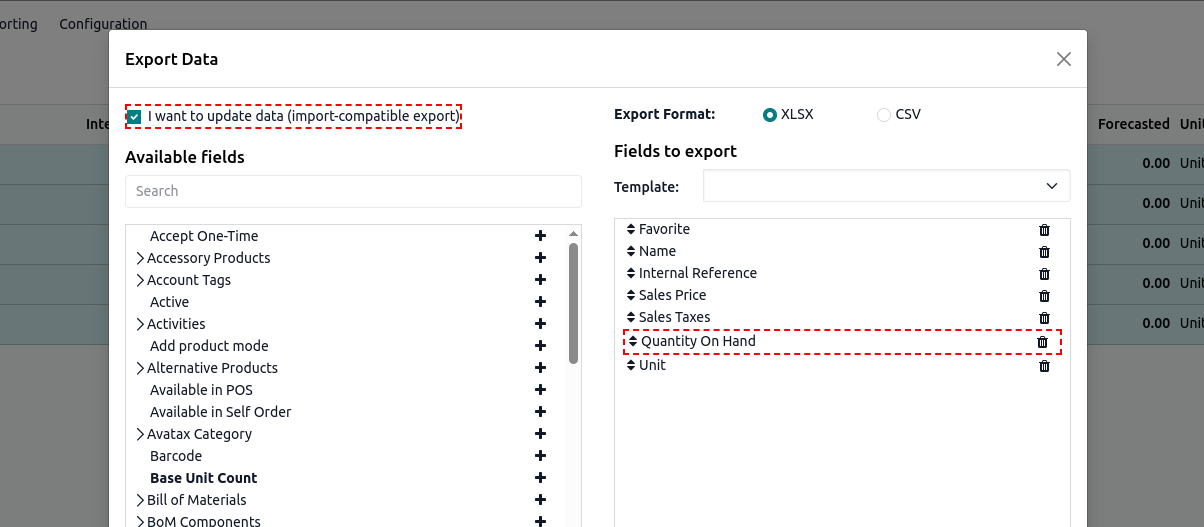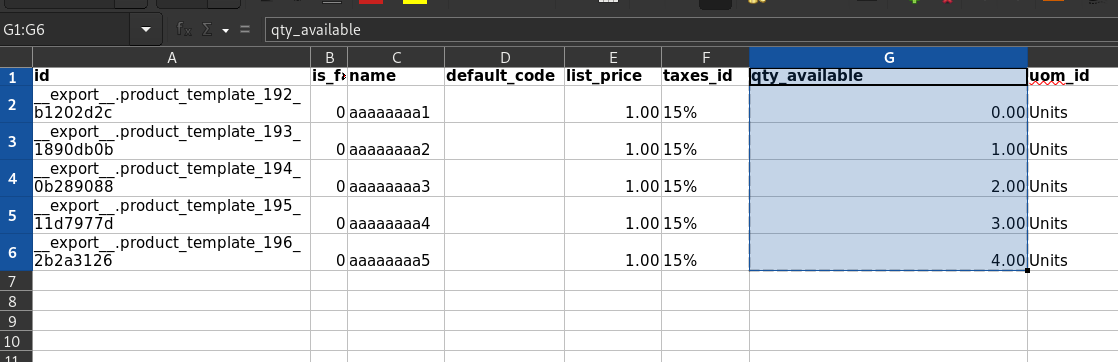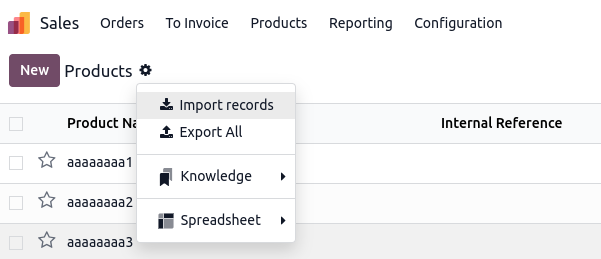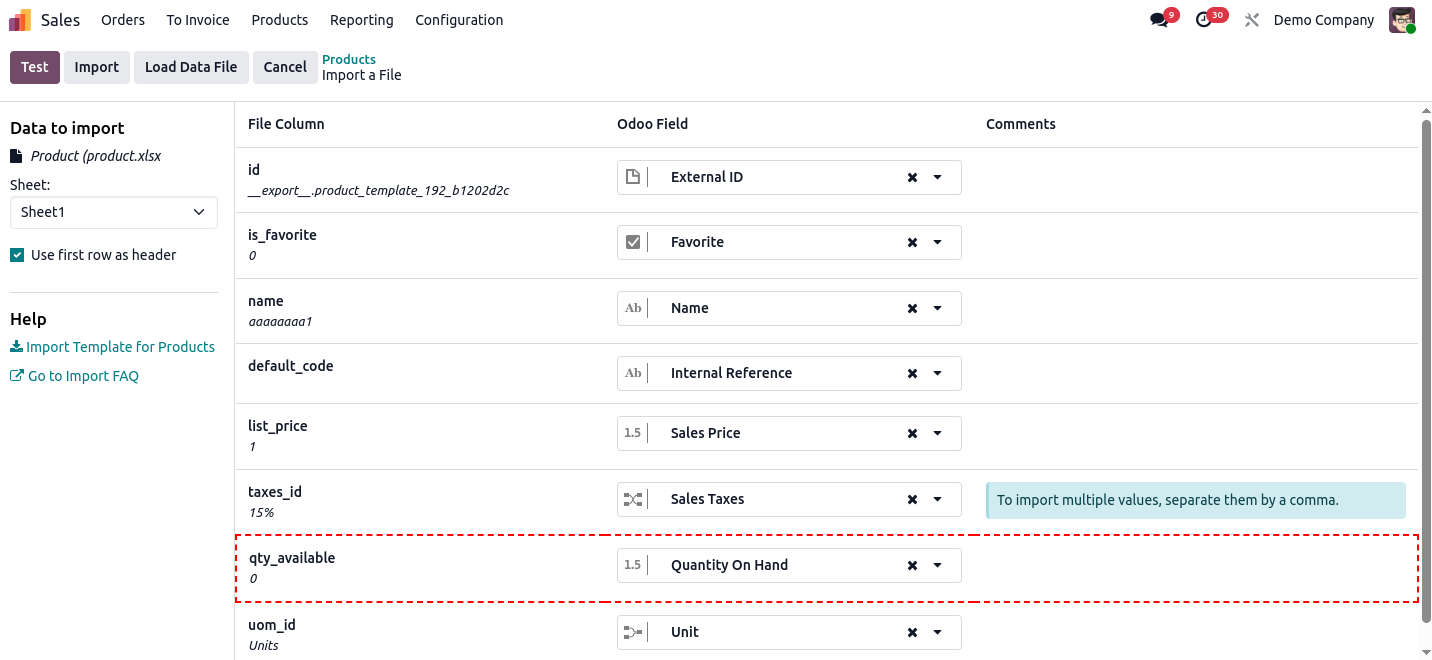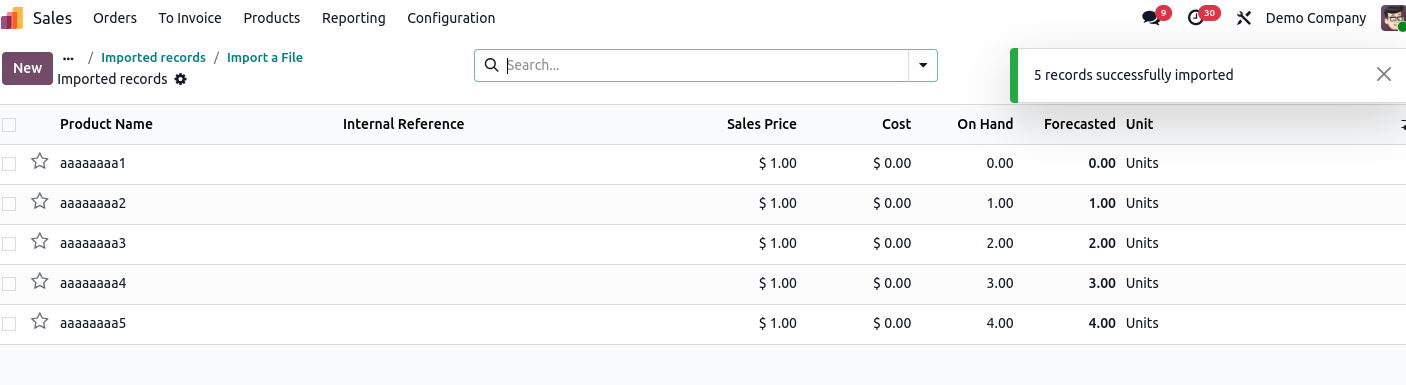Hola. Estoy intentando cargar el inventario inicial de una empresa que se está constituyendo con inventario y con banco. Ya cree los productos de la empresa. Pero no sé cómo hacer para cargar las existencias o número de unidades de cada artículo que ha sido aportado por los propietarios. No deseo constituir la empresa y luego comprar la mercancía sino constituir la empresa con ese inventario inicial. Me podrían orientar. Gracias.
==========
Hello. I'm trying to upload the initial inventory for a company that's being set up with inventory and a bank. I've already created the company's products. But I don't know how to upload the stock or number of units of each item contributed by the owners. I don't want to set up the company and then purchase the merchandise, but rather set up the company with that initial inventory. Could you help me? Thank you.