How can I set up an email server on Odoo community if I have it hosted locally
Odoo is the world's easiest all-in-one management software.
It includes hundreds of business apps:
- CRM
- e-Commerce
- Účetnictví
- Sklad
- PoS
- Projekty
- MRP
This question has been flagged
1
Odpovědět
3282
Zobrazení
Hello,
- Go to Settings[General Settings]-> Under Discuss section enable Use Custom Email Servers.
- And navigate to ->Outgoing Email Servers which enable after checkin the Use Custom Email Servers.
And Fill the form,
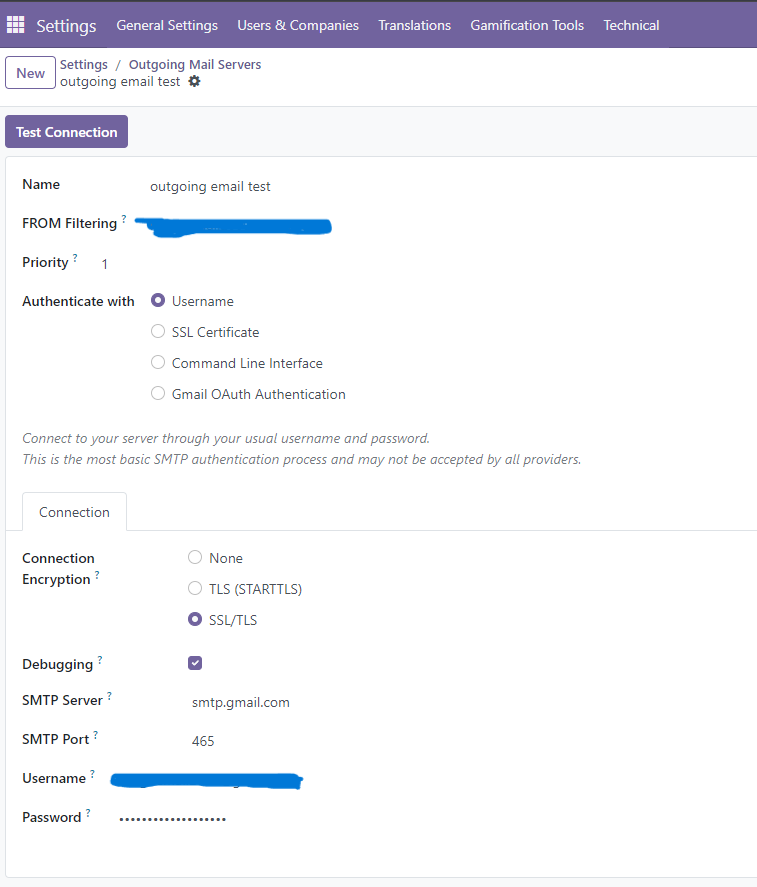
- Enter the email in Form Filtering and Username ,
- And Enter the Password which is App password in the google. Click Here
- And then Click Test Connection Button to connect.
Same Setup is follwed for Incoming Email Server.
Check and clarify your doubts.
Enjoying the discussion? Don't just read, join in!
Create an account today to enjoy exclusive features and engage with our awesome community!
Přihlásit se| Related Posts | Odpovědi | Zobrazení | Aktivita | |
|---|---|---|---|---|
|
|
3
zář 25
|
2937 | ||
|
|
1
čvc 24
|
3111 | ||
|
|
2
čvc 24
|
5989 | ||
|
|
0
bře 15
|
4729 | ||
|
|
2
čvc 24
|
6616 |
