We often create reports and insert them in spreadsheets. How can I know how the report was created so I would either understand the data being pulled better or adjust the report?
Odoo is the world's easiest all-in-one management software.
It includes hundreds of business apps:
- CRM
- e-Commerce
- Účetnictví
- Sklad
- PoS
- Projekty
- MRP
This question has been flagged
1
Odpovědět
2011
Zobrazení
You can do that in Odoo following these steps:
- Create your report and insert it into a spreadsheet:
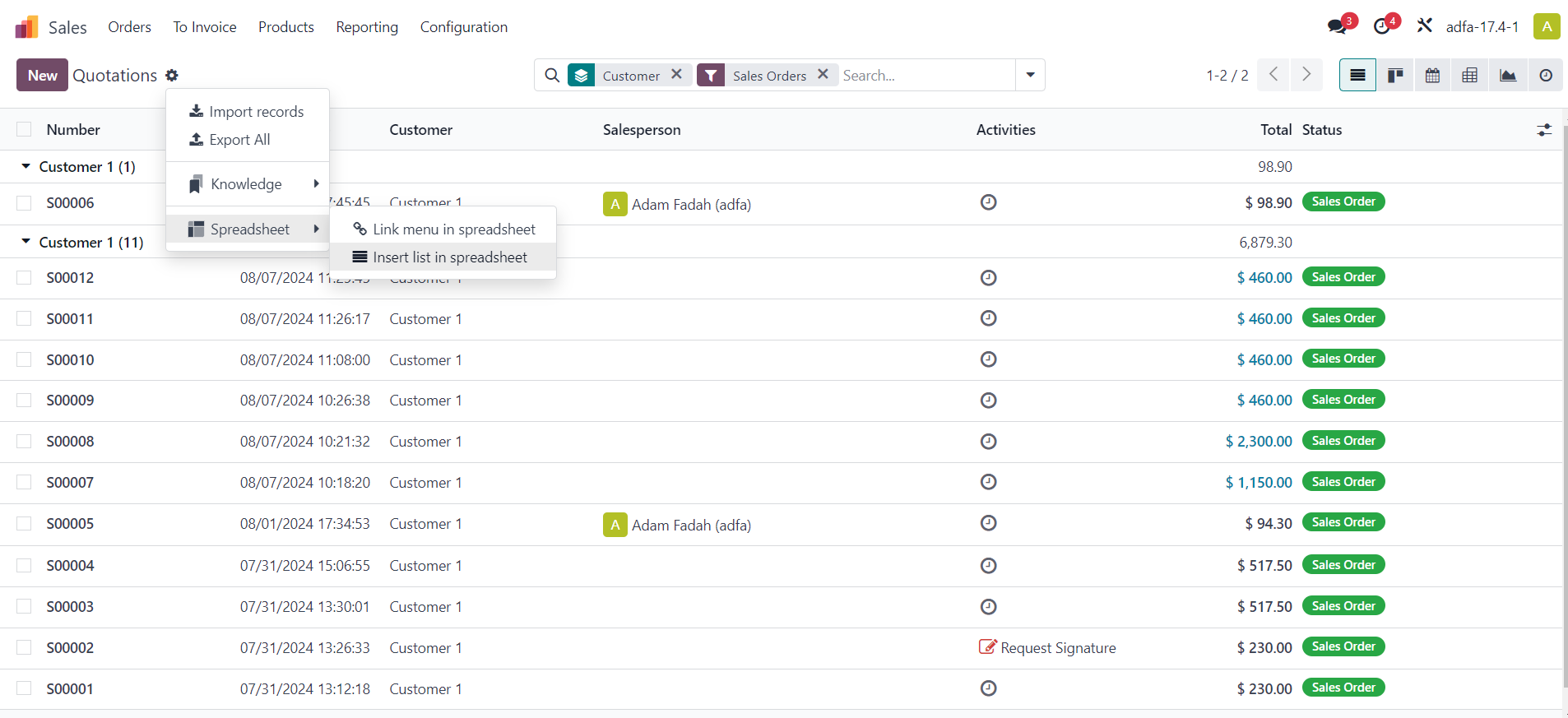
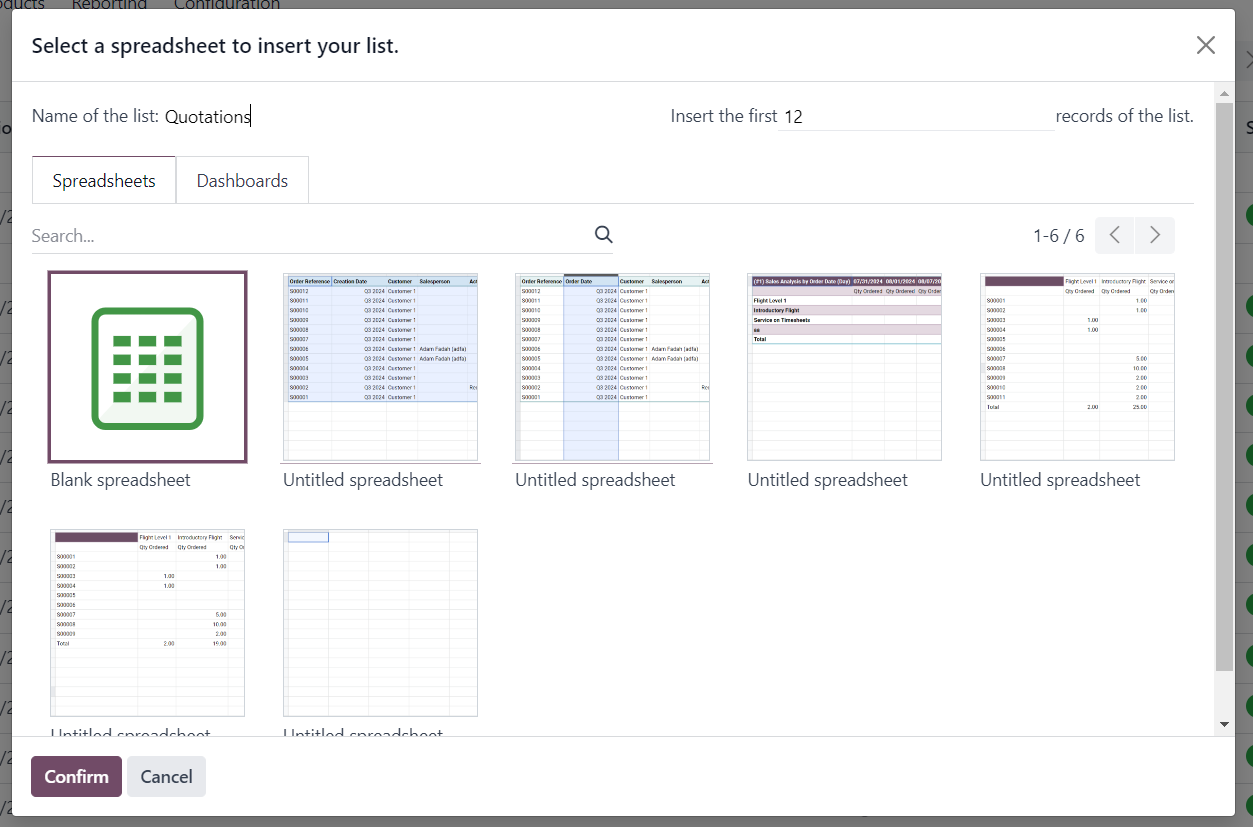
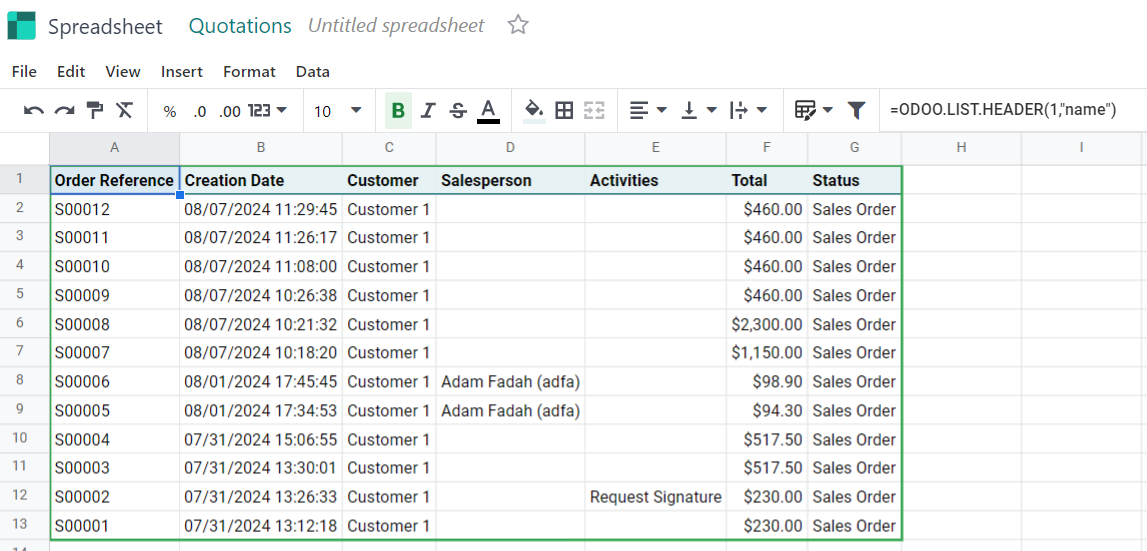
2. Right click on your report and then click on See list properties (if it's a pivot, it would say see pivot properties etc...). Then you would be able to see your domains for the report:
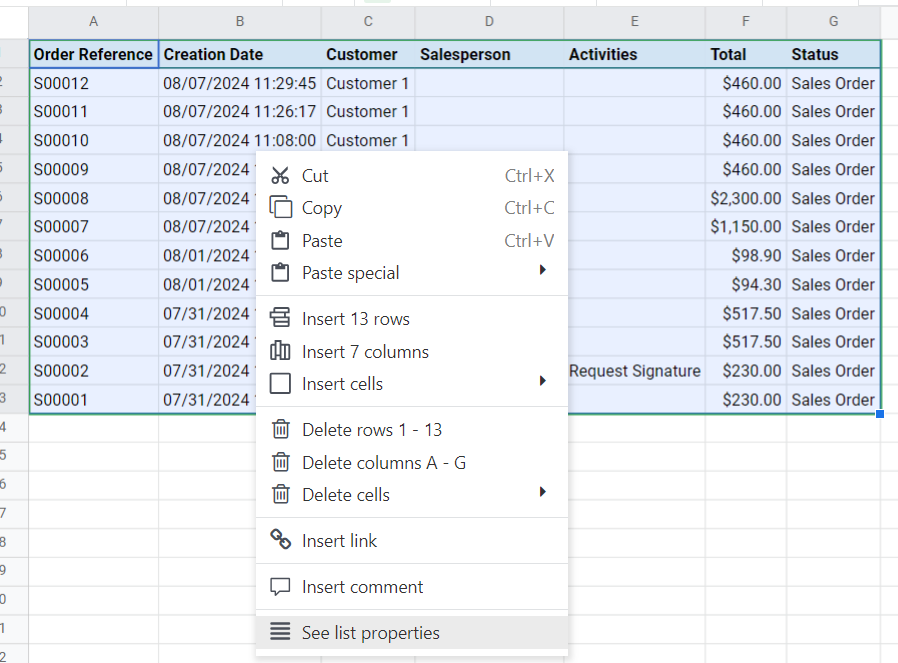
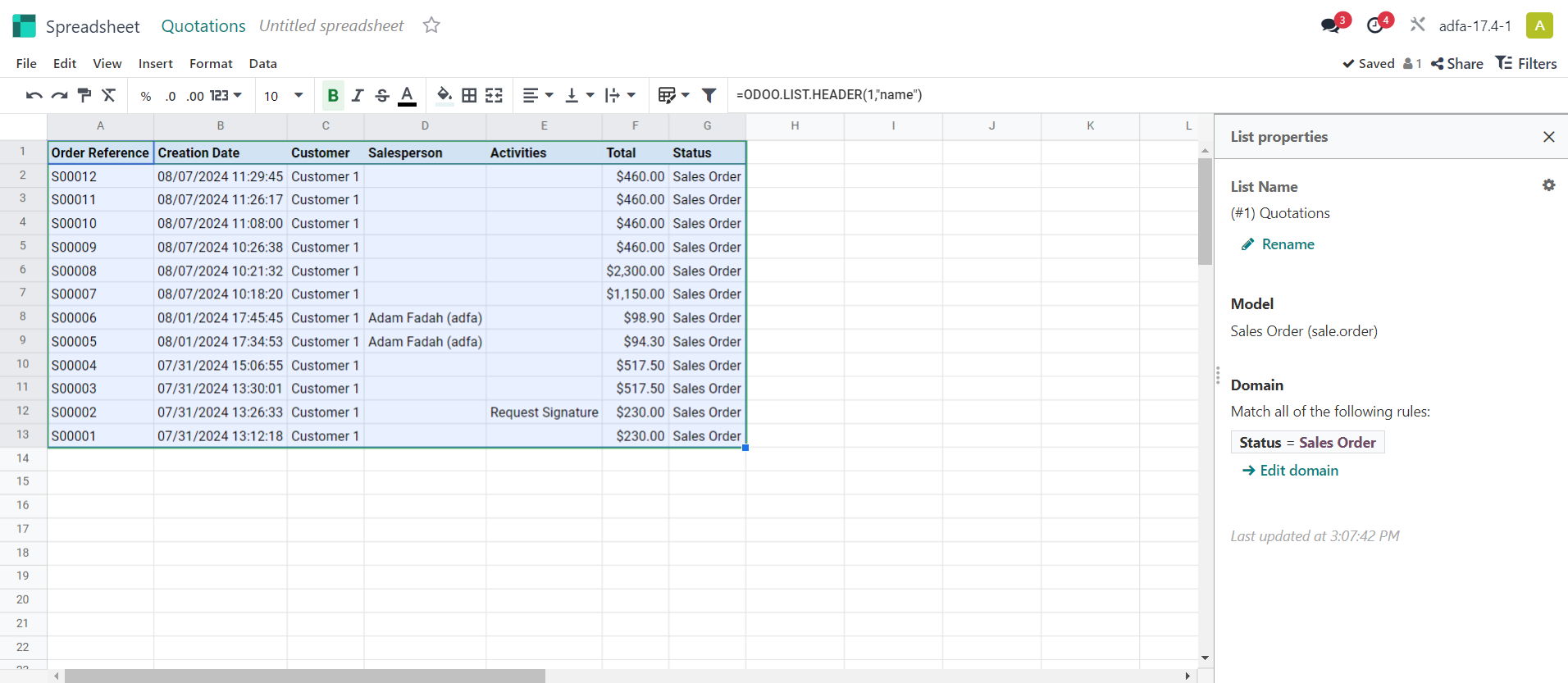
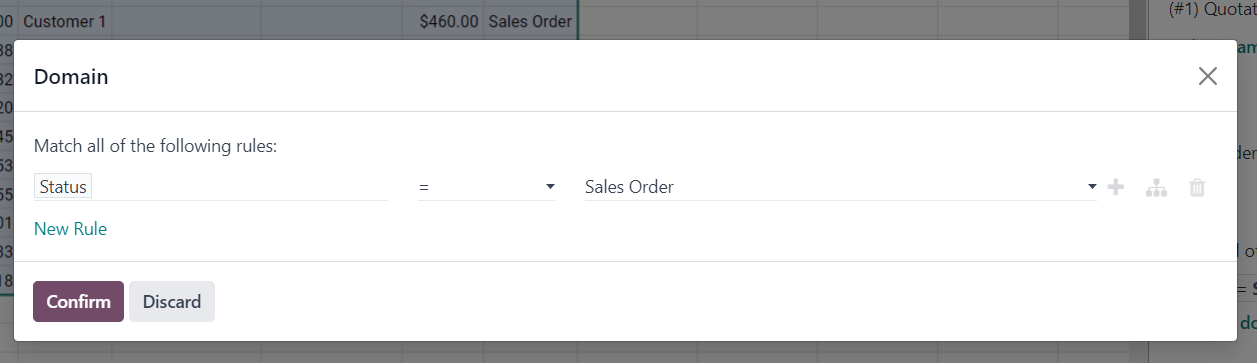
Enjoying the discussion? Don't just read, join in!
Create an account today to enjoy exclusive features and engage with our awesome community!
Přihlásit se| Related Posts | Odpovědi | Zobrazení | Aktivita | |
|---|---|---|---|---|
|
|
1
srp 25
|
2069 | ||
|
|
1
čvc 24
|
3008 | ||
|
|
1
zář 25
|
2558 | ||
|
|
1
lis 25
|
3380 | ||
|
|
2
říj 25
|
4479 |
