I created a project in Odoo.sh and have subsequently deleted the related Github repository but the project still shows in the Odoo.sh projects list. How can I delete it completely?
Odoo is the world's easiest all-in-one management software.
It includes hundreds of business apps:
- CRM
- e-Commerce
- Účetnictví
- Sklad
- PoS
- Projekty
- MRP
This question has been flagged
While the two answers are correct, in trying them out I discovered an easier way. In the projects page (https://www.odoo.sh/project) if you click on the three dots, there is an option "Delete Project".
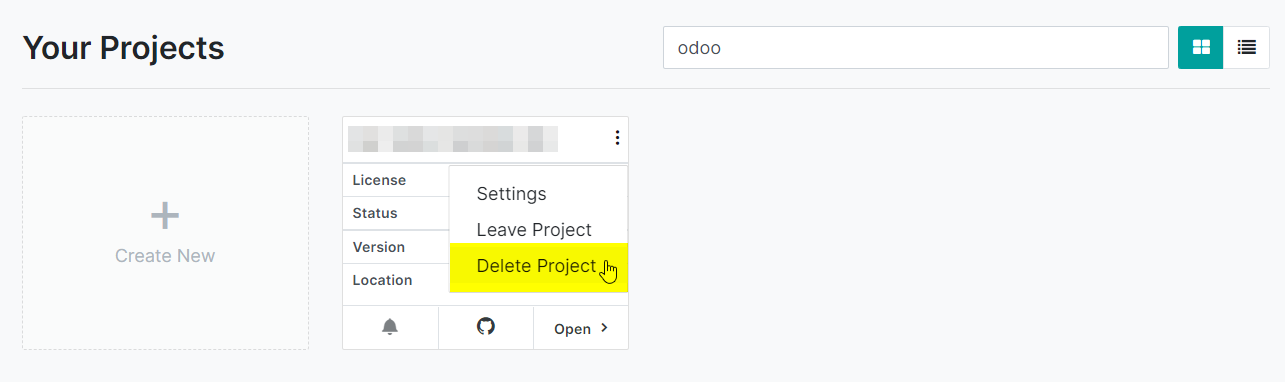
Hello
there are 3 steps to find delete project option in odoo.sh
1) login into odoo.sh and select your project
2) click on setting and scroll down untill you find delete project option as per screenshot
3) click on delete project.
Thanks & Regards,
CandidRoot Solutions Pvt. Ltd.
Mobile: (+91) 8849036209
Email: info@candidroot.com
Skype: live:candidroot
Web: https://www.candidroot.com
Address: 1229-1230, Iconic Shyamal, Near Shyamal Cross Road, Ahmedabad, Gujarat 380015



So after deletion the project can I create another project using the same subscription code?
Hello Shajib Hossain,
Yes, You can create the project using the same subscription code.
Thanks,
Hi,
Open the settings page in Odoo.sh(Settings in Top bar), then at the bottom right of this page, you will see a button named Delete Project. Make sure you have enough access rights in this project.
Thanks & Regards.
Enjoying the discussion? Don't just read, join in!
Create an account today to enjoy exclusive features and engage with our awesome community!
Přihlásit se| Related Posts | Odpovědi | Zobrazení | Aktivita | |
|---|---|---|---|---|
|
|
1
pro 22
|
4204 | ||
|
|
0
říj 22
|
3303 | ||
|
|
3
srp 25
|
4964 | ||
|
|
0
lis 25
|
4 | ||
|
|
1
lis 25
|
480 |
