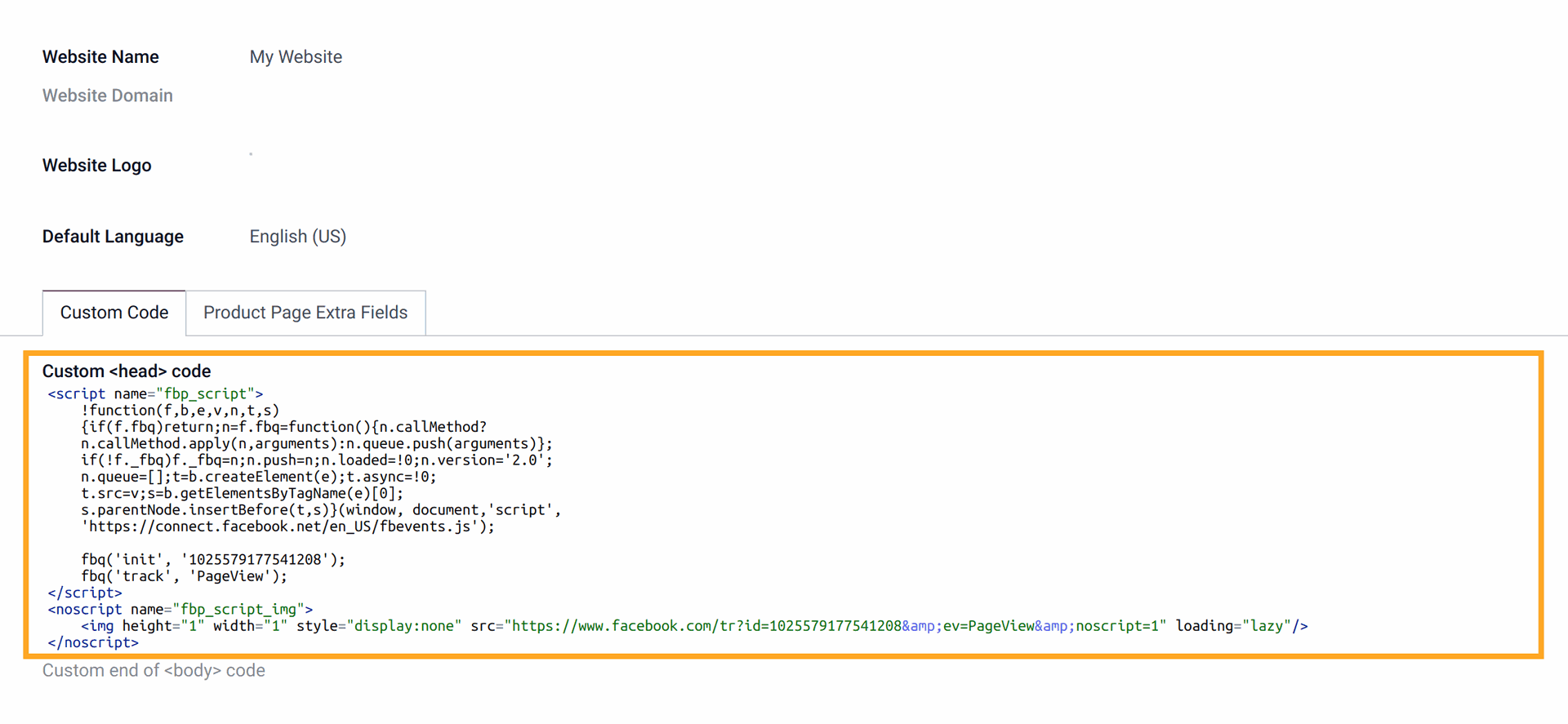Working in v15 I have added the pixel code in the header via customisation of css/html > "Web layout".
My code (id removed) is as below :
This is as per meta, but with & used to replace &
!function(f,b,e,v,n,t,s)
{if(f.fbq)return;n=f.fbq=function(){n.callMethod?
n.callMethod.apply(n,arguments):n.queue.push(arguments)};
if(!f._fbq)f._fbq=n;n.push=n;n.loaded=!0;n.version='2.0';
n.queue=[];t=b.createElement(e);t.async=!0;
t.src=v;s=b.getElementsByTagName(e)[0];
s.parentNode.insertBefore(t,s)}(window, document,'script',
'https://www.facebook.com/tr?id={1025579177541208}&ev=PageView&noscript=1" loading="lazy"/> "
(actually inside inverted commas).. so seems to be deactivated.
Does anyone know how to markup the so that it works?
Do you keep it in a
Any help appreciated...