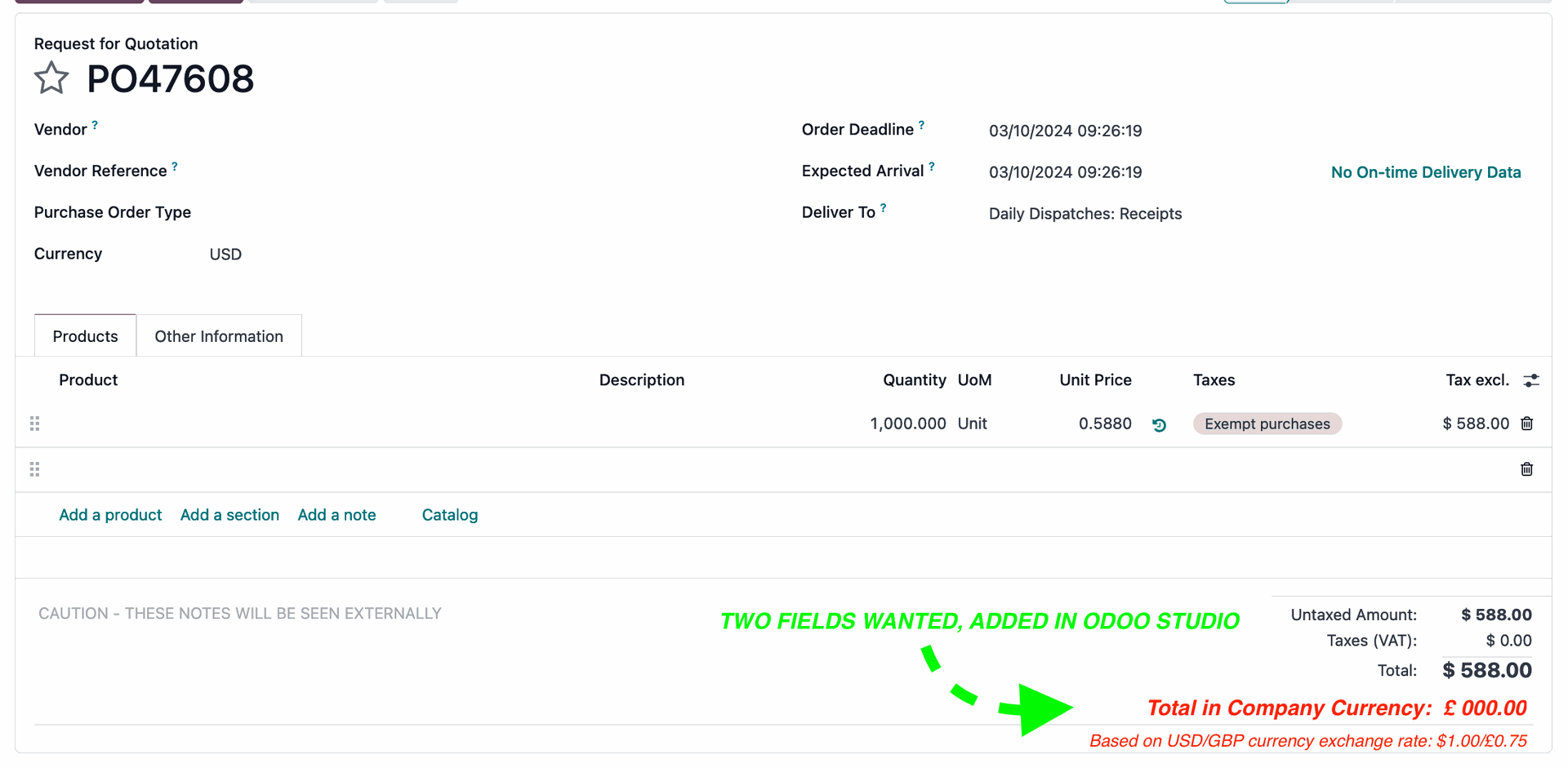Hello,
I have a Purchase Order, with a set currently of USD.
The purchase order displays the USD rate and PO total nicely.
I would then like to add, via Odoo Studio, a second field underneath the total purchase order price total, which shows the total in the company currency (GBP), and then a second field which shows the currency exchange rate which has been manually set for USD in the currency settings.
I am thinking this possible via the Compute option in "Fields", with some python code, found in technical view.
Please could someone point me in the right direction?